
We offer a wide range of gifts that you can design and personalise with your favourite photos. But not just that, we also have plenty of creative ideas to help you personalise your gifts in a unique way.
From step-by-step instructions for DIY photo projects to ideas for the perfect table decoration and tips on taking photos, we’re here to help you make the most of your gifts and photo products.
Drop in regularly for fresh inspiration and let your creativity flow!
Filter products

Ready for Take off – Cleverly plan your next holiday
Whether it’s for a family holiday or a solo trip - these 8 travel apps for Android and iPhone you can leisurely plan and prepare your next holiday.

Travel photography made easy
New motives and lighting conditions pose a challenge in travel photography. We will give you tips on how to master every challenge.

Create your own Photo Memo game
We show you three cool design ideas for a unique Photo Memo game: Fun for the whole family or the next game night with friends. Discover them now!

A photo book is a personal gift
A photo book can bring joy or comfort, be silly or even help you pop the question. It's a personal gift. Save these unique gift ideas for later!
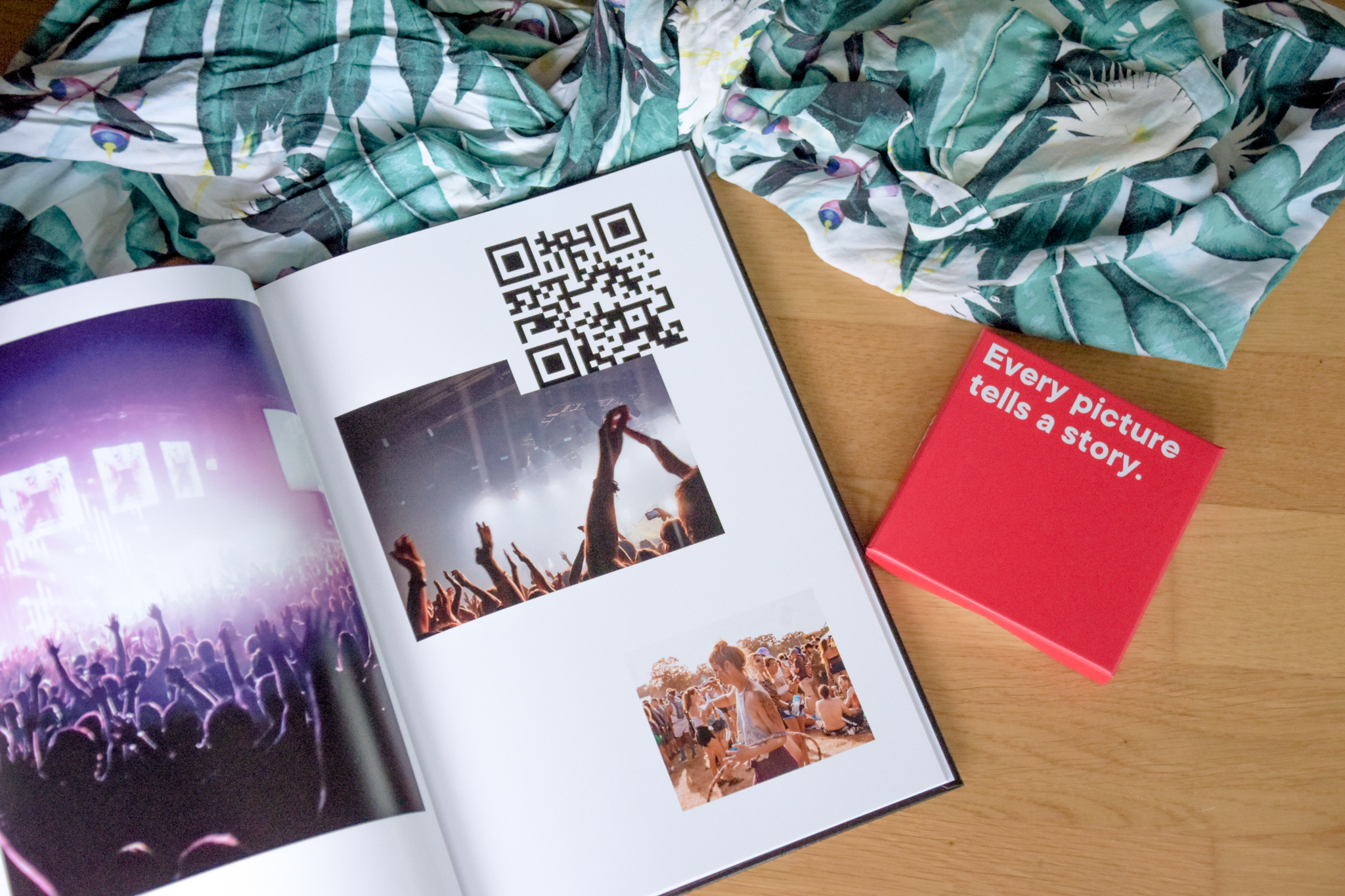
A photo book to look at – and listen to!
As you know, a photo book is there to look at. Today, however, we’ll show you how you can also design one to listen to! Capture your best holiday moments along with your favourite songs in a photo book. Get inspired!

Preserve your summer experiences in the ifolor Booklet
Capture your favourite summer experiences with the ifolor Booklet. It's easy with the ifolor App, online or in the ifolor Designer! Find out more here.

Sports Photography: Summer Edition
We have put together some great photography tips and ideas, so you can spend the summer creating impressive sports and action shots.

Leica Look Made Easy: How to Achieve the Iconic Style with Your Own Camera
Discover the Secrets of the Leica Look ✓ Tips on Equipment, Camera Settings & Post-Processing ✓ Including Checklist Download

Scrapbooking – Capture your memories creatively and individually
Find the inspiration to create a personal Scrapbook – the DIY trend for photo experiences, souvenirs, and decorative items.
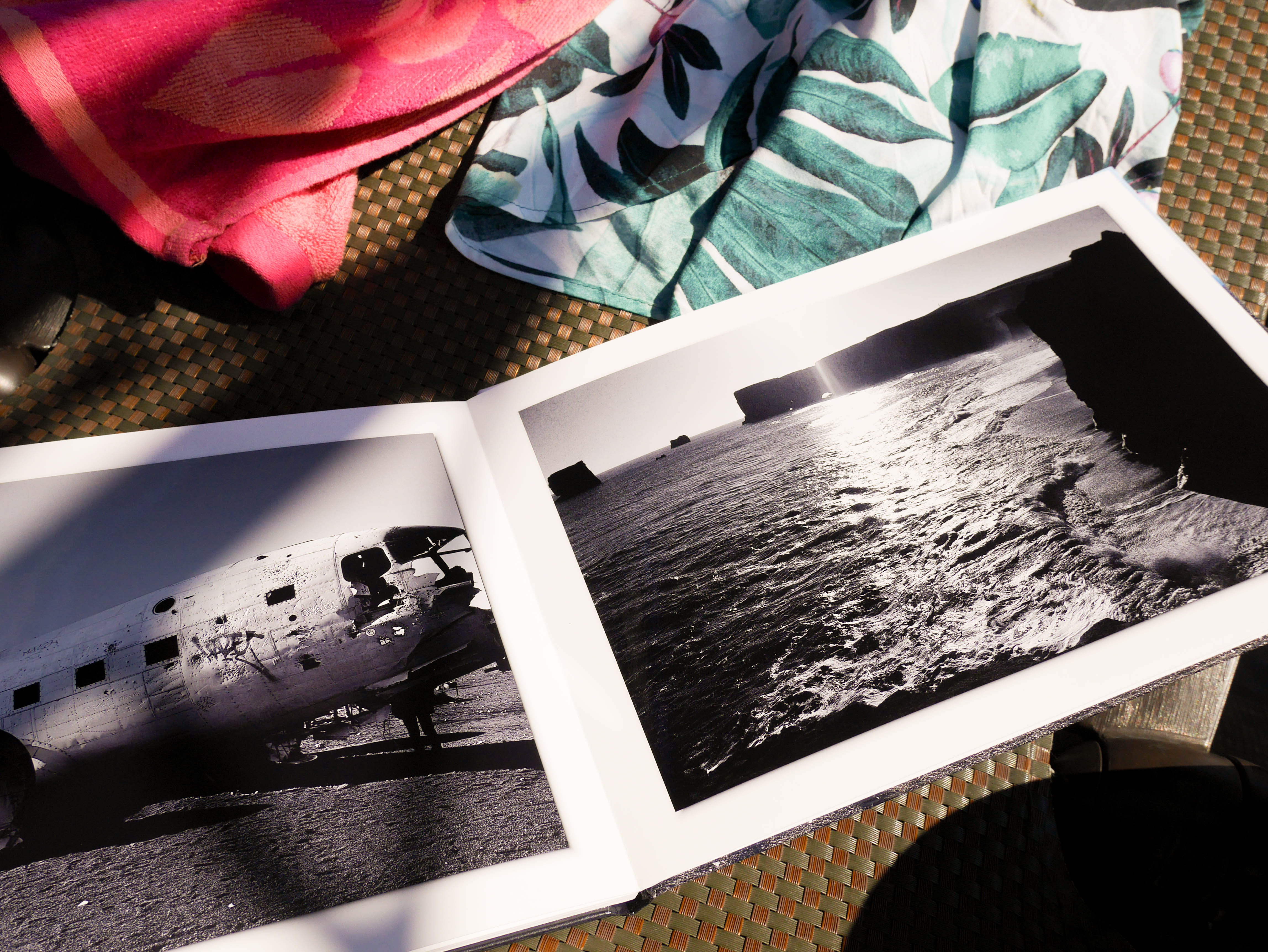
Eternalising the most beautiful holiday memories
Whether it’s city breaks, beach holidays or adventure holidays – with our Dos and Don'ts you’ll get the best out of every snapshot. Have a look and try it out!
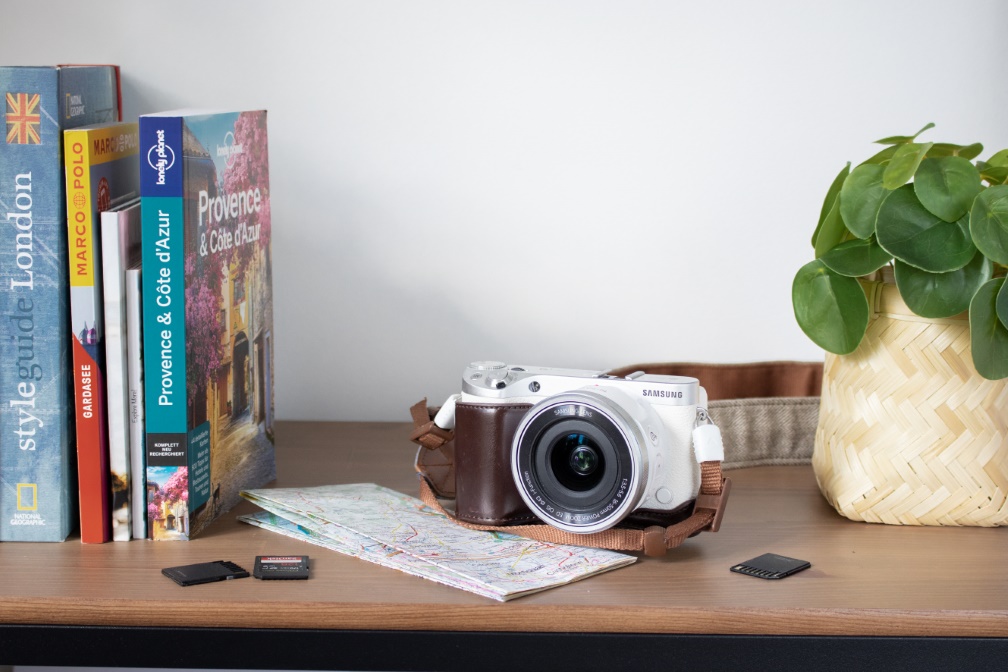
Manage, edit and creatively design holiday photos at home
Tips for photo management and photo editing after your trip and ideas for the best travel souvenirs can be found here.

Photo Book Ideas: Highlights of the Year
Put your favourite memories of the past year in a best-of photo book. We will provide you with some tips and ideas for making a best-of photo book.

Personalised Gifts for Teachers
The school year is ending and you still need a great gift for your teacher? We will give you personalised and easy gift ideas.

Unleash your inner designer:
Ever wondered what kind of epic photo book you could whip up in just 15 minutes? Or maybe you're ready to dive into an hour-long creative frenzy? Compare these three options and choose the best one that’s right for you.

How to create the perfect travel photo book from your holiday photos
How would you like to create the perfect photo book that captures the highlights of your trip? Design a travel photo book that is just as unique as your adventures. Hands down the best souvenir, a photo book captivates viewers with every detail.

Children's Birthday Party Ideas
We'll show you how to organise a great birthday party for your child and also how to individually design some party decorations.

Creative Party Decorations for a Summer Party
We'll show you how you can easily make your own individual decorations out of photos for your next summer party.

Creative Ideas for Mini Wall Decorations
The mini wall decorations from ifolor will brighten up your walls. We will show you how to decorate your walls in a creative way.

Ideas for your personalised Photo Tin
Create a beautiful Photo Tin to keep your favourite memories in or give as a gift. We show you some great organisation ideas.

Creative ideas for organising your family
Use these creative organisational ideas to keep on top of things: Create a beautiful organisation chart for the whole family!

4 Creative Photo Poster Ideas
Decorate your home with Photo Posters from ifolor and choose a matching frame and passe-partout. In this article you will find 4 creative ideas.

8 tips and ideas for the perfect hen party
Make your hen party unforgettable with ifolor invitations.
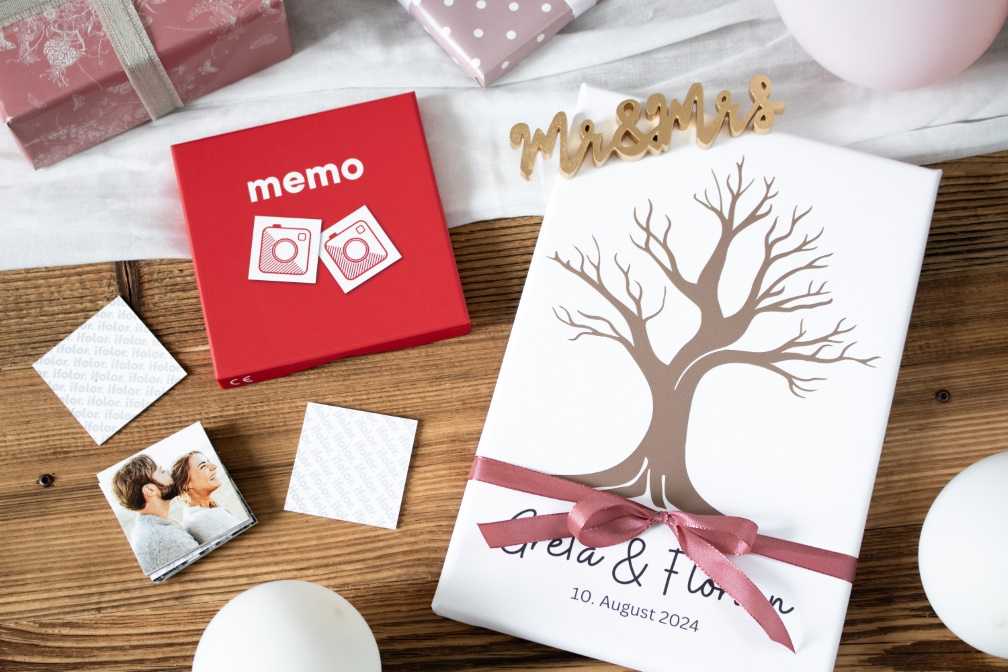
Wedding Games and Activities: Creative Ideas for an Unforgettable Celebration
Wedding games: We’ll show you 8 fun and ice-breaking games for beautiful memories and humorous photos.

An Individually Designed Photo Book for Mother’s Day
An individually designed photo book is a great gift for Mother's Day. You can add your favourite photos and memories. We will give you 6 helpful design tips.
