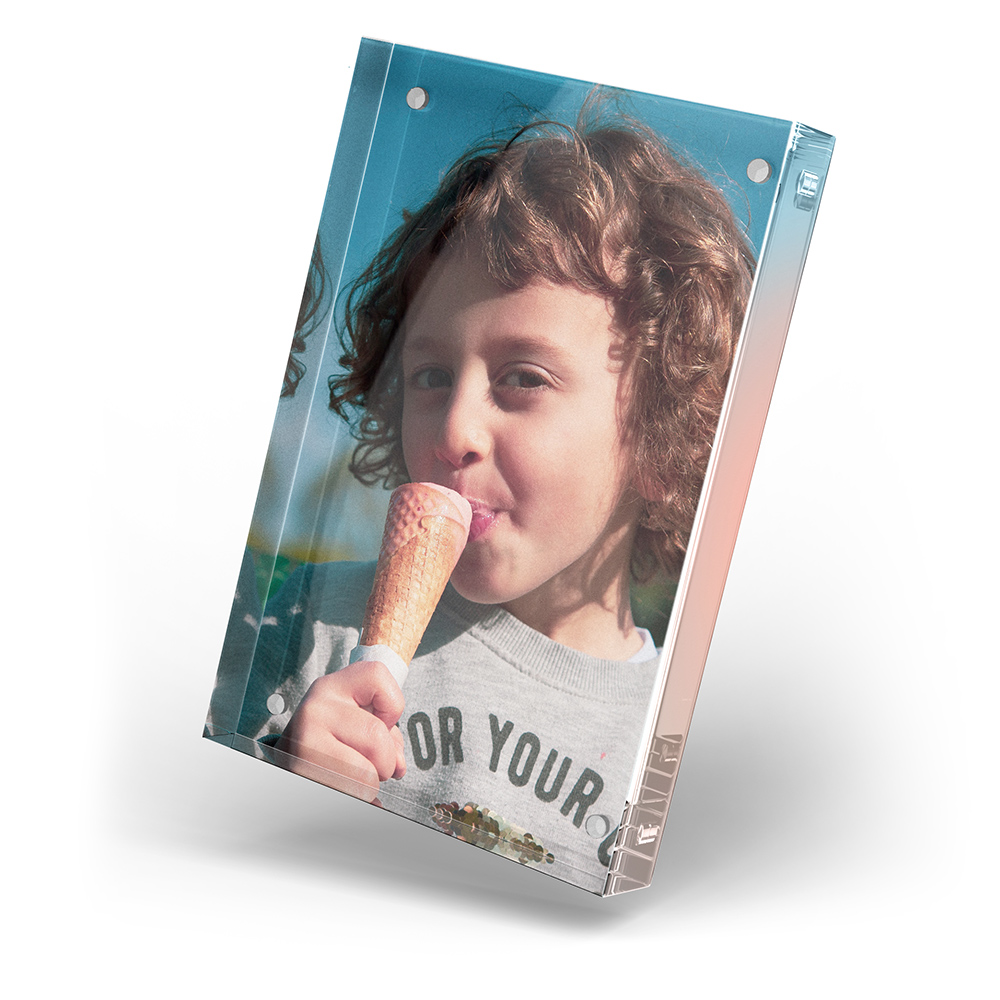Up to 35%*
Digital Photos
from CHF 0.19
-
3 working days
-
Top quality
-
Satisfaction guarantee
-
Environmentally conscious
Digital Photos
Keep your favourite memories close to you: Print your digital photos in different formats such as 9, 10, 11, 13, and 20 cm. We use premium photo paper for high-quality photos with high durability. Order your digital photos now.
| Size: | 9 cm |
|---|
- 9, 10, 11, 13 or 20 cm
- 270 g / m² genuine premium photo paper
- Exposed photographic print
- Your own text on the back
- Developed on "FUJIFILM photo paper" (glossy or matt)
Digital Photos
Keep your favourite memories close to you: Print your digital photos in different formats such as 9, 10, 11, 13, and 20 cm. We use premium photo paper for high-quality photos with high durability. Order your digital photos now.
| Size: | 9 cm |
|---|
- 9, 10, 11, 13 or 20 cm
- 270 g / m² genuine premium photo paper
- Exposed photographic print
- Your own text on the back
- Developed on "FUJIFILM photo paper" (glossy or matt)
Price overview
Digital Photos 9 cm - 8,9 x 8,9 cm - 13,4 cm
from 1 CHF 0.19
from 50 CHF 0.19
from 100 CHF 0.19
from 300 CHF 0.19
Digital Photos 10 cm - 10,2 x 10,2 cm - 15,3 cm
from 1 CHF 0.29
from 50
CHF 0.29
CHF 0.26
from 100
CHF 0.29
CHF 0.23
from 300
CHF 0.29
CHF 0.19
Digital Photos 11 cm - 11,4 x 11,4 cm - 17,1 cm
from 1 CHF 0.45
from 50
CHF 0.45
CHF 0.41
from 100
CHF 0.45
CHF 0.36
from 300
CHF 0.45
CHF 0.32
Digital Photos 13 cm - 12,7 x 12,7 cm - 19,1 cm
from 1 CHF 0.55
from 50
CHF 0.55
CHF 0.50
from 100
CHF 0.55
CHF 0.44
from 300
CHF 0.55
CHF 0.39
Digital Photos 20 cm - 20,3 x 20,3 cm - 30,5 cm
from 1 CHF 6.95
from 50
CHF 6.95
CHF 6.26
from 100
CHF 6.95
CHF 5.56
from 300
CHF 6.95
CHF 4.87
| Digital Photos | |||||
|---|---|---|---|---|---|
| from 1 | from 50 | from 100 | from 300 | ||
|
9 cm |
8,9 x 8,9 cm - 13,4 cm |
CHF 0.19 | CHF 0.19 | CHF 0.19 | CHF 0.19 |
|
10 cm |
10,2 x 10,2 cm - 15,3 cm |
CHF 0.29 |
CHF 0.26 |
CHF 0.23 |
CHF 0.19 |
|
11 cm |
11,4 x 11,4 cm - 17,1 cm |
CHF 0.45 |
CHF 0.41 |
CHF 0.36 |
CHF 0.32 |
|
13 cm |
12,7 x 12,7 cm - 19,1 cm |
CHF 0.55 |
CHF 0.50 |
CHF 0.44 |
CHF 0.39 |
|
20 cm |
20,3 x 20,3 cm - 30,5 cm |
CHF 6.95 |
CHF 6.26 |
CHF 5.56 |
CHF 4.87 |
About the product:
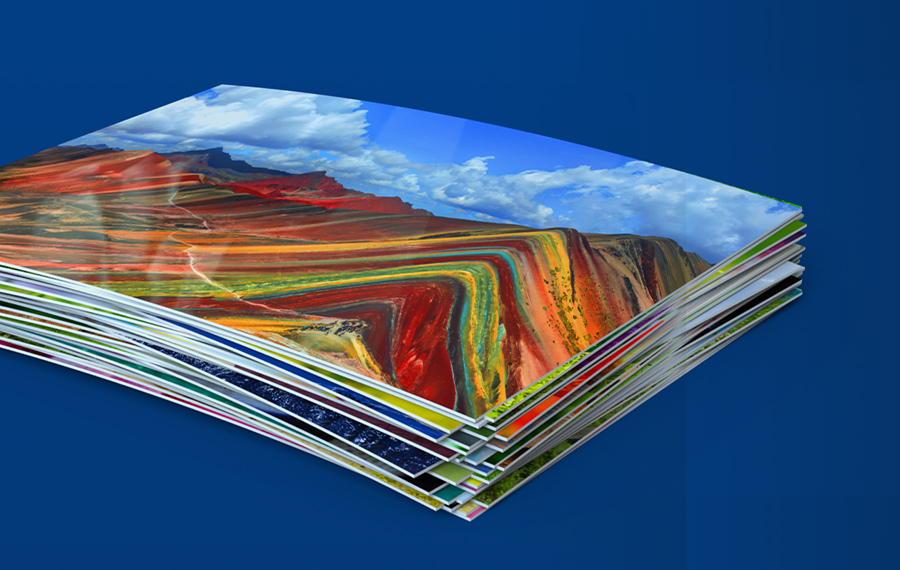
Print digital photos on premium photo paper
We only use premium photo paper for your digital photos, which makes all the colours more vibrant and the contrasts more striking. We use exposure to develop the photos, which makes them more durable. Plus, you can print your own text on the back of the photo. This way you always remember when and where you took the picture, or you can add a lovely text if you want to gift it to someone.

Digital photos in various formats and sizes
Use your photos for a self-made photo book, a collage or frame it to hang it on your wall. To make all these ideas come true, you can order your digital pictures in five different formats. No matter what format you chose, we can print out your digital photos in a variety of lengths. This depends on which aspect ratio your original photo has. Many cameras and smartphones allow different aspect ratios, which makes you able to choose between different sizes like 4:3, 3:2 or 16:9 and 1:1.

High-quality photos at a good price
Thanks to our premium photo paper and our high-quality exposure technique we are able to deliver the highest quality photos. Our photos stand out for their vibrant colours and rich contrasts. But we work hard to keep our prices low. Moreover, if you order more than 100 or 200 photos you can use our quantity discount for even more value.
Size comparison and variable photo length
Size comparison and variable photo length A photo file’s aspect ratio determines in which paper formats the photo can be developed. This can lead to your prints having different sized sides.
For us to be able to develop different photo formats without having to crop any protruding edges, there are the ifolor photo prints with variable photo lengths for the available paper formats.
It’s really easy to calculate exactly which sizes your prints will have. You can find out more here.
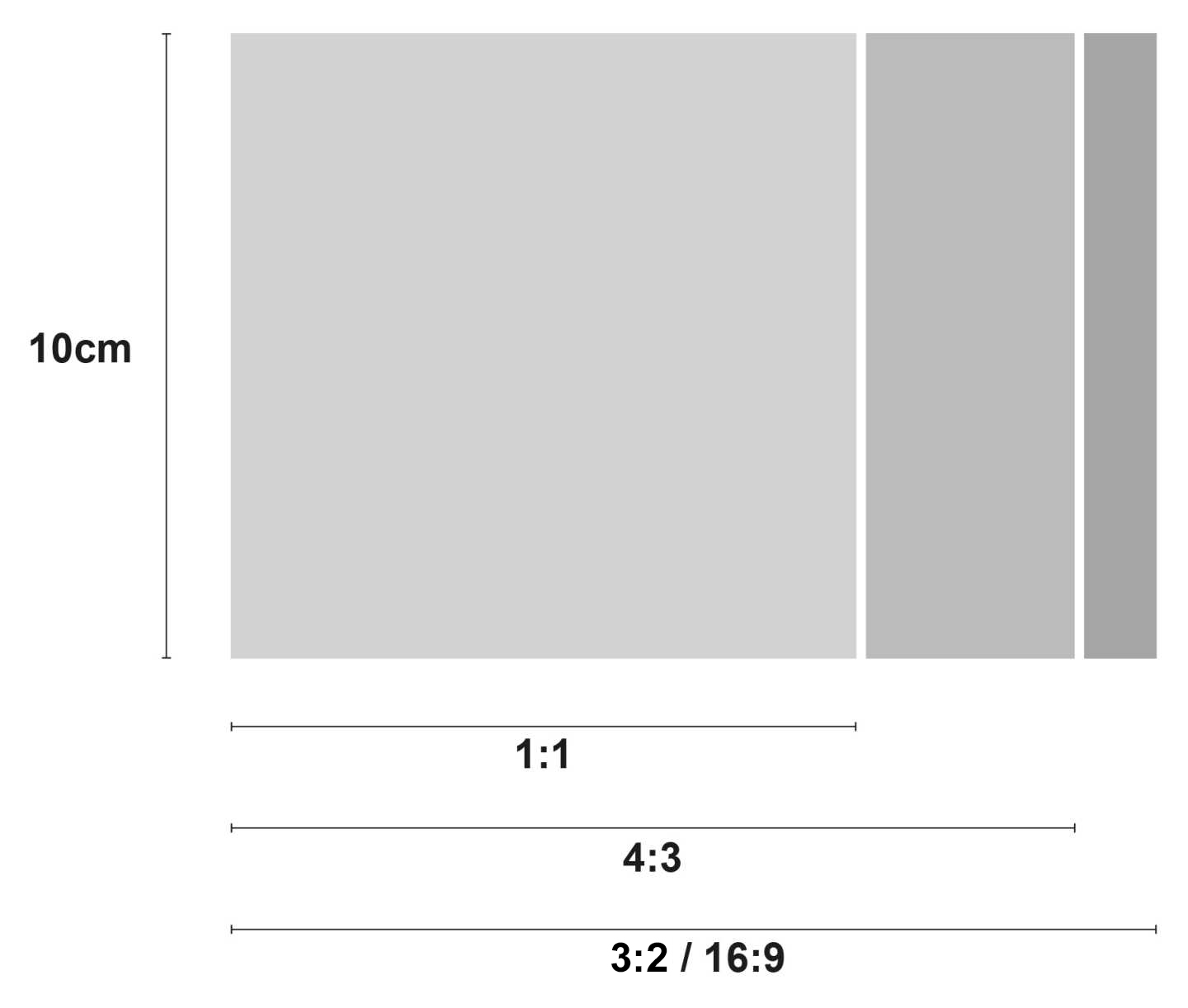

As individual as you:
Impressive top quality
Different ordering methods
Order your photos online, using our ifolor Designer or the app on your smartphone and tablet.

Online:
Digital Photos
Square Prints
Retro Prints

ifolor Designer:
Digital Photos
Square Prints
Retro Prints

Smartphone & Tablet:
Digital Photos
Square Prints
Retro Prints
Make more of your photos
Find out more about formats and size comparisons
To ensure your photos are not cropped, the prints automatically adjust to the aspect ratio of your image. This way, the entire photo is preserved.
How it works:
Calculate the aspect ratio:
Open the image details and divide the larger pixel dimension by the smaller one.
Example: 3264 ÷ 2448 = 1.33 → the aspect ratio is 4:3.
Calculate the print size:
For example, choose the format "10 cm". This is the short side (10.2 cm).
With an aspect ratio of 4:3, the calculation is:
10.2 cm × 4/3 = 13.6 cm → your print size is therefore 10.2 × 13.6 cm.
Note:
If your image is too long, it will be cropped.
If it is too narrow, white borders will appear.
Standard formats: 2:3 / 3:2
This format usually comes from DSLR or mirrorless cameras. It is ideal for classic photo prints (recommended).
Special formats:
-
4:3: Common for smartphones and compact cameras. More square than 3:2, resulting in formats like 10.2 × 13.6 cm.
-
Panorama (16:9): Printed with white borders. Larger formats help to better showcase the image.
-
Square (1:1): Both sides are equal length – ideal for square prints.
Unfortunately, we have no influence on the various camera settings of your digital camera.
The aspect ratio 2:3 (height to width) comes from 35mm film in analog photography. Derived from this are the photo formats (for example 10 cm x 15 cm), also in the 2:3 ratio. Most digital cameras take photos in a 3:4 ratio. This means the photo approaches a square format.
In digital production, we work with a variable image length and adjust the actual paper size to the aspect ratio of your digital images. This means:
We produce your images uncropped, with variable length to preserve the entire motive. When choosing the format, the height of the photo is fixed, and the width is determined by the aspect ratio.
Depending on camera settings, the side length can vary as follows:
-
For the 9 cm format between 8.9 cm and 13.3 cm
-
For the 10 cm format between 10.2 cm and 15.3 cm
-
For the 11 cm format between 11.4 cm and 17.1 cm
-
For the 13 cm format between 12.7 cm and 19.0 cm
-
For the 20 cm format between 20.4 cm and 30.6 cm
If an image is chosen whose aspect ratio is larger than 2:3 (for example a panorama image) and would exceed the maximum length at the chosen format height, it will be produced in the ordered format, but the photo will have white borders on the two longer sides.
You are welcome to order photo prints with our ifolor Designer for Mac or Windows PC, or the mobile app for smartphones and tablets. There you can also change the aspect ratio accordingly before ordering.
The format is given rounded. In the following table you will find the exact dimensions of the developed photo paper.
| Format | Minimum size |
Maximum size |
|---|---|---|
| 9 cm | 8,9 x 8,9 cm | 8,9 x 13,4 cm |
| 10 cm | 10,2 x 10,2 cm | 10,2 x 15,3 cm |
| 11 cm | 11,4 x 11,4 cm | 11,4 x 17,1 cm |
| 13 cm | 12,7 x 12,7 cm | 12,7 x 19,1 cm |
| 20 cm | 20,3 x 20,3 cm | 20,3 x 30,6 cm |
Digital photos commonly have an aspect ratio of 4:3. The photo size of your ifolor photo prints will therefore be:
| Format (short side) |
Exact size in 4:3 format |
|---|---|
| 9 cm | 8,9 x 11,9 cm |
| 10 cm | 10,2 x 13,6 cm |
| 11 cm | 11,4 x 15,2 cm |
| 13 cm | 12,7 x 16,9 cm |
| 20 cm |
20,3 x 27,1 cm |
On Android devices, you can find the different aspect ratios in the settings of the camera app or as a quick setting directly on the display in recording mode. Here you can usually choose between 4:3, 1:1 and 16:9. Depending on the device, it may even be possible to select different resolutions for a certain aspect ratio.
When taking photos with an iPhone, the available aspect ratios are displayed directly above the Shutter button in the camera app. By swiping to the left or right you can choose between “Photo” (4:3), “Square” (1:1) and “Pano” (panorama function). To take a panoramic photo, press the Shutter button and slowly move the iPhone’s camera from one side of your shot to the other. However, these extra-wide photos cannot be developed without image loss. Instead, you can use a photo editing program to split the panoramic photo into several photos and have them developed individually. The 16:9 ratio is only available for video in iOS.
Analogue cameras have an aspect ratio of 2:3. This is determined by the film rolls used, which come in 35mm format and can only show this aspect ratio. For this reason, it is not possible to change the aspect ratio in analogue photography.
Tip: For optimal print quality (300 dpi), your digital photo should have the following resolution (in pixels) or sensor resolution (in MP) in a 2:3 ratio:
Format 9 cm 1050x1600 pixels or 2.0 MP
Format 10 cm 1200x1800 pixels or 2.2 MP
Format 11 cm 1350 x 2025 pixels or 2.8 MP
Format 13 cm 1500 x 2250 Pixel or 3.4 MP
Format 20 cm 2400 x 3600 pixels or 10 MP