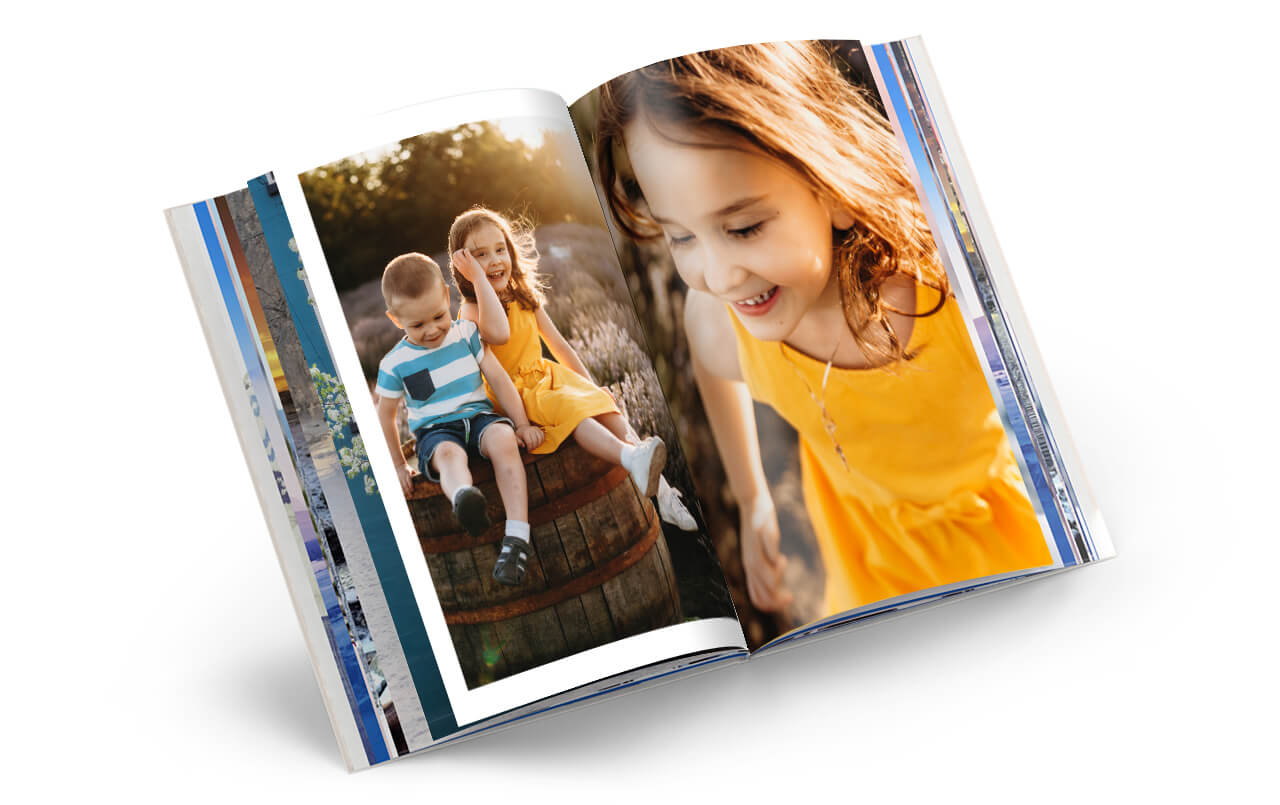Designing a Party Yearbook
A Photo Book Full of Your Favourite Party Photos from the Past Year
Photo books are a popular way of looking back on everything that has happened over the course of the past year. Why not add a special twist to your photo book and put all your favourite photos from different parties over the past year together into one photo book? Throwing a party is a great way to celebrate any special occasions with family and friends. Taking photos is a great way to look back on all the fabulous birthdays, events or fantastic nights out you’ve had over the past year. By following our creative tips, you can turn your yearbook into a great keepsake, which family and friends can flick through at your next New Year’s Eve party.
Arranging Your Photos to Tell a Story
By taking some great photos at a party you will be able to look back on all the good times you’ve had. You can use your favourite photos from your last party to tell a story, which will be full of funny snapshots of the guests, photos of the party decorations, the location and the delicious food and drink. By taking such photos you will be able to capture the upbeat atmosphere. Make sure to add any photos of getting ready for the party and the after party mess if you have thrown a house party. By doing so you will be able to have a start, a middle and an end for your photo story.
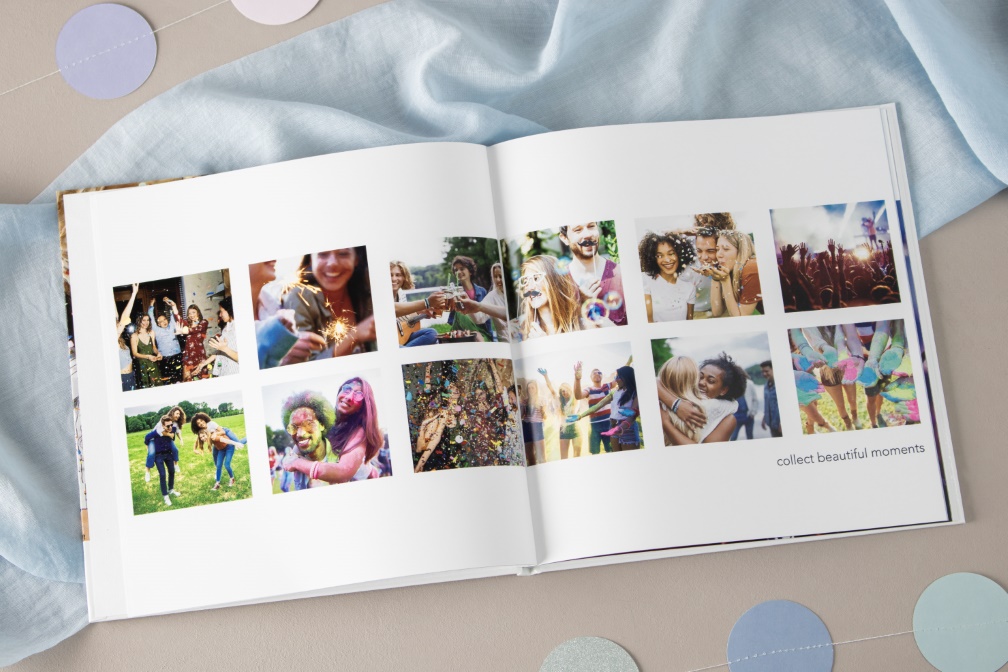
Similarly sized square photos in a symmetrical arrangement on a white or single-coloured background are great for a photo mosaic. On the ifolor Designer you can select an empty template that you can use to add as many square image placeholders as you wish and you also change the arrangement of them. You can use the editing option to crop the photos down to size, rotate them, or to alter the image detail.
Designing a Party Yearbook Full of Special Family Occasions
Do you have a big family and you like to celebrate each special occasion? You can put all your favourite photos from special family occasions last year together in your own individual photo book. You can look back on all the great times you’ve had at birthdays, anniversaries, wedding parties, baby showers, a family barbecue or a Christmas party. These are the ideal occasions for taking some fantastic photos such as group photos, outtakes, photos of getting the party ready and photos of when the party is over. Put them all together in photo book and look back on all the good memories you’ve had time and time again.
Adding Your Favourite Party Songs to Your Party Yearbook
Putting on some great songs is the key to having a fantastic upbeat atmosphere at your next party. Listening to songs that you heard at a party, concert or at a festival will make you think of all the good memories you had. By using Spotify Soundwave, you can add your favourite songs to your party yearbook! By clicking on the context menu (the icon with the three dots) for each song, playlist and profile will show you the corresponding Soundwave, which works like a code. If you print this as a screenshot on your photo book, you can scan the code on the search option on the Spotify app and then the app will start playing the chosen song or playlist. Spotify Wrapped will create a personal playlist as an end of year review, which will look back on what you have listened to throughout the past year. Rediscover your favourite party songs from the past year and include them as Soundwaves in your photo book to reminisce about all the good times you’ve had over the past year.

As an alternative to using Spotify Soundwave, you can convert any songs or playlists into a QR code by using a QR code generator. You can then choose where to put the QR code in your photo book and all you will need to do is to scan the QR code whilst flicking through your individual photo book and the chosen music will start playing.
Guessing Game: Which Party Was It?
When you have had so many good times with your friends it can sometimes be difficult to remember everything that has happened. You can use this to create a small party game called “Which party was that again?” For this idea, place a photo from a previous party on a photo book page and leave enough space to add the name of the party as well as the date. Get your friends together and use a permanent marker or a pen and see who can remember which photos were taken at which parties.
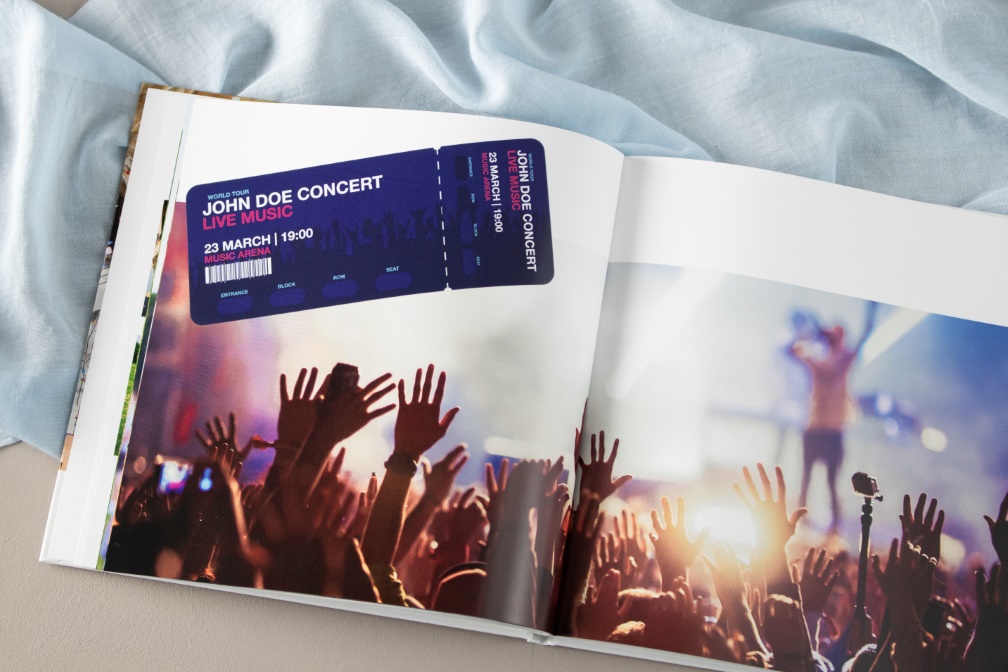
Bringing Your Party Yearbook to Life
You can use the free ifolor Designer to design your own individual party yearbook and add speech bubbles and clip art to your pictures. This will enable you to add funny party hats or balloons to the photos of you and your friends. You can also use text boxes to add the names of your party guests to group photos.
You can also add your own individual keepsakes to your party yearbook. While designing your photo book make sure to leave a little bit of space next to the photos so that you can add some leftover confetti from your party. You could also add some finishing touches to your book by adding festival wristbands, tickets or menus. If you would prefer a tidier look for your photo book then you can also scan the tickets and add them as photos to your photo book.
Designing Party Photo Stickers
You can print your favourite photos or funny outtakes as photo stickers, which you can then add to your individually designed photo book. You can also add a few stickers with text to your individual photo book such as a funny saying or a short explanation of the photo. If you would like to surprise someone with an individually designed party photo yearbook, you can also leave the photo sticker sheets in the book. The recipient can later decorate their party yearbook with the stickers themselves.
Photo Stickers for Your Individual Party Yearbook
Simply choose either square or round shaped photo stickers and then upload your photos. You can have up to 16 square or 12 round stickers per sheet and they can be customised with a different photo or you can use the same photo more than once.
Making New Memories
You could leave the last couple of pages blank in your photo book so that you can add any new photos taken at upcoming parties in the new year. You can design an album for an upcoming New Year’s Eve party with friends by using the last pages and categorising them by the party theme, which you can then label with a title and date ahead of time. Make sure to leave enough space to add any handwritten good wishes for the New Year or perhaps funny New Year’s resolutions. It is a good idea to leave a pen or a marker next to the book just before the party starts. Why not leave the last page blank if you are designing a photobook as a gift for a friend or your partner, which you can then use to add an invitation to your next party.
Which Type of Photo Book Is ideal as a Party Yearbook?
At ifolor you will find a large selection of high-quality photo books in a wide range of formats and styles, which makes it simple for you to find your perfect photo book. There is something for everyone depending on which style you prefer and how many photos you would like to have in your own individual photo book. Look back on all the great times you’ve had with family and friends over the past year by creating an individual photo yearbook!
Bestseller: Photo Book Deluxe
The Photo Book Deluxe has always been a very popular choice. It will showcase your party photos on high quality digital printing paper and it has a chic hardcover.
Create a Party Yearbook as a Booklet
The booklet is ideal as a little something for yourself. You can create it in no time at all using the ifolor app directly on your smartphone or you can also use the ifolor website or ifolor Designer to create it. The booklet in square format has enough space for 20 to 100 photos. It can also be delivered to your home in a gift box.