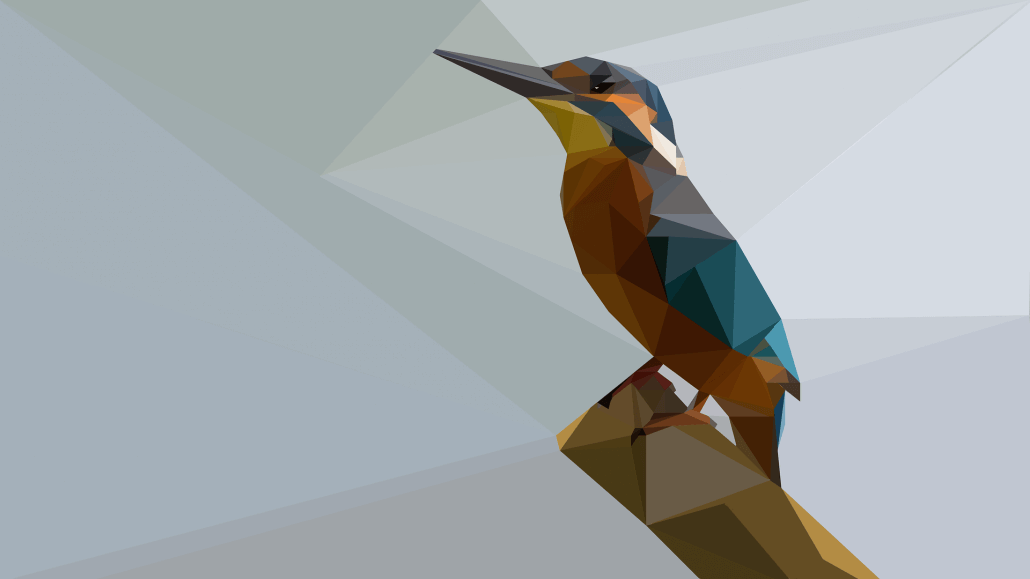
Low Poly Artwork
Low poly designs are one of the most popular current trends. This style is mainly characterised by a reduced number of polygons or geometric shapes. Instead of using complex details, low poly art uses simple geometric shapes such as triangles, squares and polygons to represent objects and scenes. This creates an abstract and stylised look that is very popular.
Below we will show you this trend and explain its origins and show you how to create your very own low poly artwork.
Where Does Low Poly Artwork Come From?
In the early 1990s low poly style artwork originated from the development of 3D computer games. Computing power used to be very limited, therefore, 3D shapes could only be represented in a very simplified way. Figures and objects were designed with as few surfaces ("polygons") as possible. In the course of minimalism the low poly style is now experiencing a revival. Artists and designers are motivated above all by the fact that they have very limited resources but can still create appealing images from coloured geometric surfaces.
Meshing: How Low Poly Artwork Is Made
The low poly style uses what is known as meshing. In German, the term ‘’Gittererzeugung’’ (grid generation) best describes this process. In computer graphics, surfaces and bodies are made up of a multitude of simple geometric elements. The result is a grid that describes an object in a simplified way. For two dimensions, triangular surfaces are most commonly used. The creation of a grid from triangular elements is also called triangulation.

How to Create Your Very Own Low Poly Artwork
There are various programmes and applications which you can use to create or imitate low poly artworks. Below we will show you some of programmes and applications you can use to create low poly artwork:
Creating Low Poly Art with Adobe Illustrator
The Illustrator graphics and drawing programme from Adobe is primarily used to create scalable vector graphics. However, it is also ideal for creating your very own low poly images. There are several tutorials on YouTube that explain step-by-step how it works. One of the advantages of Illustrator is the flexibility. Everyone can decide for themselves how small the triangles should be and what colour they should have. The smaller the triangles, the more detailed the image will look in the end. On the other hand, larger polygons and different colours can make the picture all the more abstract.
However, it requires a lot of patience and basic knowledge of how to use the programme. It can take several hours to achieve the desired result.
LowPoly Art Generator
We would recommend using LowPoly Generator or other similar online programmes if you would quickly like to transform entire images into low poly artworks. You can upload and turn any image into a low poly piece of art with the right settings. The small work of art can also be easily downloaded afterwards.
Creating Low Poly Artwork with the Picsart App
You can also create polygon effects on the go with your smartphone or tablet. The best way to do this is with the Picsart app. The application is first of all a classic photo editing app, which offers a wide range of image editing options. This also includes a feature which allows you to transform your pictures into low poly artwork. Picsart already has a special "Polygon" filter and you can find it on the menu by clicking on "Effects". This filter will transform your pictures into pieces of low poly artwork.
Conclusion
The low poly artwork trend has gained popularity in recent years and can be found in various fields such as video games, animation, illustration, advertising and even interior design. Low poly artwork is often seen as a visually appealing and creative way to create a unique aesthetic.
