
The Original Wedding Guestbook
Created quickly and easily with the ifolor Booklet
No wedding is complete without a beautiful guestbook. When all is said and done, it’s a standing memento of one of the best days of a couple’s lives together. Apart from the classic guestbook there’s a more unusual alternative you can use to surprise the happy pair: the Guestbook-Booklet.
We can show you how to easily design such a Booklet with the help of our ifolor app, as well as demonstrate the various design options available to you.
The Guestbook-Booklet
One thing is for sure: this original guestbook idea will make for great fun for anyone at the wedding and a couple tears of joy afterwards for the bride and groom. Our idea gives guests an opportunity to do more than write “Best wishes!”—it actively involves them in the design process. This involvement comes in the form of photos, which are taken at the wedding and uploaded directly to our ifolor app.
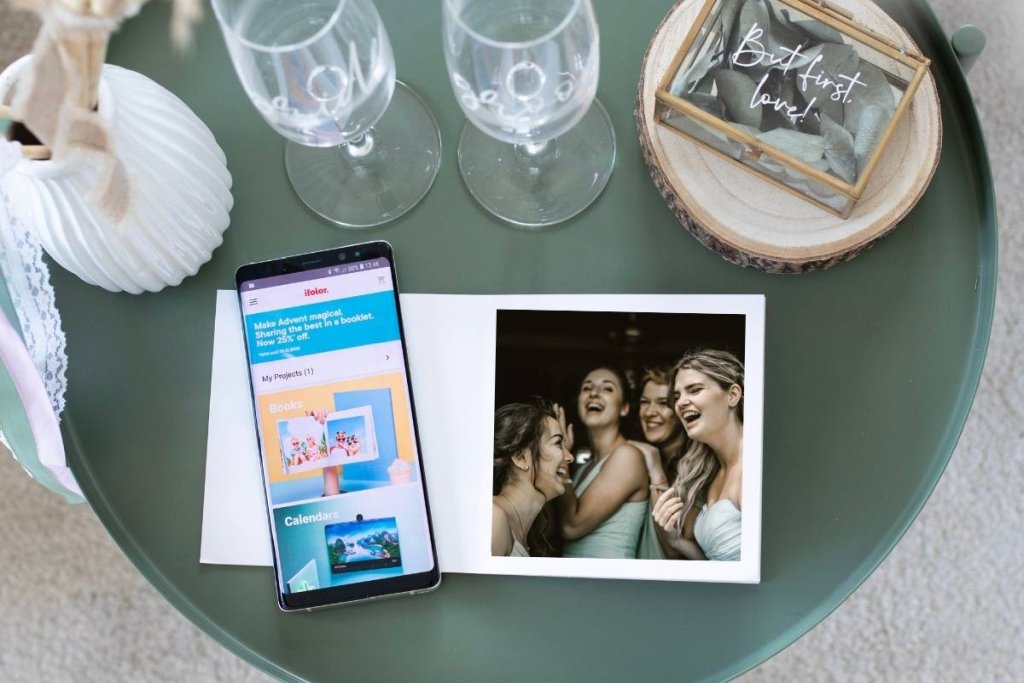
Easily designed: Before the wedding, download the ifolor app. At the wedding, have guests write a personal message for the newlyweds on paper speech bubbles. Afterwards, with your smartphone, take a picture of the guest(s) with the message and upload the picture to the app. The app will then create the photo book directly from your photo selection.
Did you know? Our Booklets are delivered in a high-quality gift box. It’s never been so easy to give the gift of joy.

You Will Need These Materials
When you’re designing the guestbook in a pocket-size format of 13x13 cm, don’t just take a picture of the guests; be creative. Add the trappings of a photo booth, like sunglasses, hats, or moustaches and photograph the guests in them. This adds fun to the picture-taking process and when the booklet arrives in their post box, it will certainly bring a smile to the lips of the wedded pair.
- ifolor app
- Large paper speech bubbles or a whiteboard and dry-erase markers
- A thick-tipped marker to ensure the messages are legible on camera
- Funny photo booth accessories
- A smartphone with a fully-charged battery

Design Options for Your Guestbook-Booklet
While the ifolor app can automatically and quickly design your photo book, it also offers a wide range of features for a more unique design. Enhance your photos with filters or edit the picture order and background colours.
Change the Order of the Photos
Do you want to arrange the photos chronologically or by groups in the guestbook? Then you can easily choose an image sequence in the app, e.g. place the photos of your family, friends, work colleagues, sports club friends, one after the other in the guestbook booklet. Simply, press and hold the pages in the app and move them to the position you want them to be. Only whole double pages can be moved. Swiping a page left deletes it, but you can only delete pages if you have over the minimum 20 pages in your Booklet.
If you only want to move one image, drag it from the gallery at the bottom of the screen into the placeholder. This will replace the previous photo from the placeholder. If you want to insert the removed image to a different place or a new page, drag it again from the gallery to where you want it. Use the plus sign to add additional pages to the booklet.
Adjusting the image section
The pages of the Booklet are square, and your images are automatically centred. As smartphone usually rectangular in either portrait or landscape, you will need to crop it to keep the subject in view. To do this, tap on a photo in your booklet overview. Then place your picture in the square frame so that the main subject is clearly visible. For a bit more variety and a dynamic feel, you can rotate the photos to the left or right.
Tip
Most smartphones allow you to change the image section or the format to square before taking the photo. If you do this, your square photos will fit perfectly into the square placeholders in the booklet without any editing.
Filters for artistic images
To give your photos that extra something, you can add a range of filters via the use the ifolor app for iOS. This option can be used on all the images and not just on the cover. The stylish retro effect enhances the shot and brings it into the spotlight.

