
Designing Your Own Cookbook
Keep All Your Favourite Recipes in One Place
A really chocolaty cake, the soup with the secret ingredient or a very tasty roast, all these dishes need to be included in your very own cookbook. Over time, you will accumulate a lot of photos of fantastic creations you have made or recipes you have tried. These are often kept in several books or on loose sheets of paper in a folder. An individually designed photo book is the perfect choice, as it has plenty of space for your recipes and photos of your creations. This is also a fantastic gift for anyone who loves to cook or simply as a little something for yourself. In this article, we will show you how to make your own cookbook.
Choosing Your Recipes
Start off by choosing which recipes you would like to have in your cookbook. You can also think about whether you would like to have a mix of recipes or would you prefer to stick to a specific theme or type of cuisine, for example, only desserts, only pasta dishes or only vegetarian dishes. Before designing your individual cookbook don’t forget to collect all the information you will need such as ingredient lists, methods and tips for each recipe.
Want to take a culinary world tour without leaving home? With HelloFresh, you can discover new flavors and culinary techniques from the comfort of your own kitchen. Be inspired by international recipes and discover the world on your plate. These recipes can enrich your cookbook with regional dishes from different cultures.
Get your kitchen box now and benefit from up to 40% discount on your culinary world tour with HelloFresh thanks to the code HELLOIFOLOR.
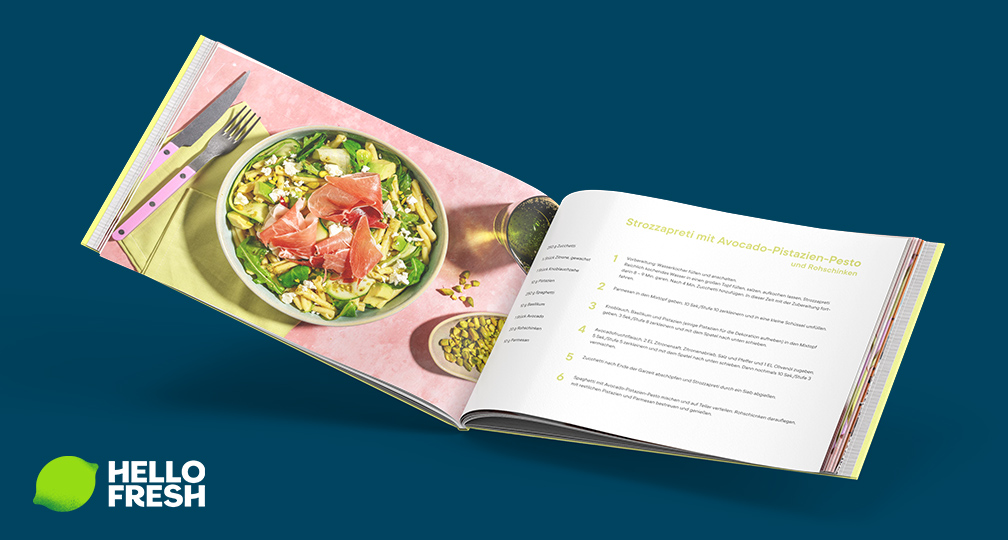
Taste regional dishes from different cultures and fill your cookbook with a variety of flavors. Enjoy seasonal delights and authentic dishes: from summery Italian recipes to comforting Asian dishes, there's something for everyone. Thanks to the simple step-by-step instructions, you can cook like a professional.
The best part? HelloFresh brings you over 35 recipes from around the world every week. Simply choose your dishes and have your recipes and fresh ingredients delivered to your door, to the gram.
Collect your favorite HelloFresh dishes in a personalized cookbook and set off to discover new flavors.
Tip
Why not get your family and friends involved to create a wonderful cookbook full of delicious recipes. Ask your loved ones about their favourite dishes and name them after them in your cookbook. You could cook with family and friends and take photos of each step and then add them to your cookbook.
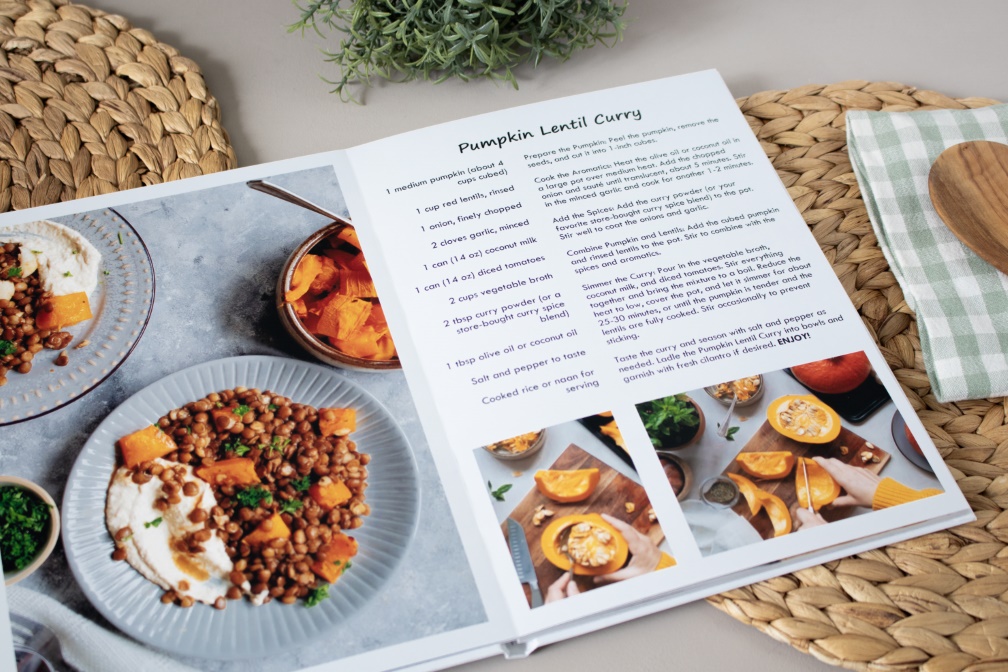
Planning Your Photos
Before you can start designing your cookbook, you will need photos for your recipes. When designing your cookbook enjoy getting creative with your choice of images. Perhaps you associate a dish with a particular memory, a journey or a special someone? Keep your fond memories in one place with photos of your favourite recipes that remind of you of the good times. For example. ‘Grandma's potato soup’ needs a photo of you and your grandma, or your children's favourite biscuit recipe needs a nice family photo. Photos of the fresh ingredients, snapshots of cooking or baking together with your loved ones also add a personal touch to your cookbook.
Taking Photos of Your Fresh Ingredients and Dishes
You probably already have some photos of your favourite recipes that you associate with special memories. However, with a few little tricks, you can create fabulous images of fresh ingredients and finished dishes. The fresher and more colourful the ingredients are, the more vibrant and appealing the photos will look. Also pay attention to the right lighting, as you could also use a mirror to create beautiful reflections of your food and the plate. As a general rule, the room can never be bright enough with conventional lighting.
Tip
To make ingredients such as fruit and vegetables look particularly fresh, you can spray them with a little bit of water before taking a photo.

Getting the Right Image Composition: Decorations & Background
To make the ingredients and the finished dishes look appealing in your photos, you will need the right image composition. To do this, first think about a style that you could use for your individual cookbook. Rustic with a wooden table, fresh herbs, slate boards or would you prefer something more modern with bright colours, decorative elements that have been symmetrically arranged and with white porcelain? In addition, don’t forget to choose a suitable background that will make your photo stand out. Make sure to align the food as the main motif according to the rule of thirds, for a professional looking photo. Detailed shots and different angles will also add variety to your photos.

Taking Photos of Food with Your Smartphone
We'll show you how to take great photos of delicious food and fresh ingredients with your smartphone.
Designing Your Own Individual Cookbook: Choosing a Photo book
Once you have gathered all the materials and photos for your cookbook, you can finally start designing it. We offer high-quality photo books in various sizes and layouts. The photo book deluxe or the spiral photo book are particularly suitable for your individual cookbook.
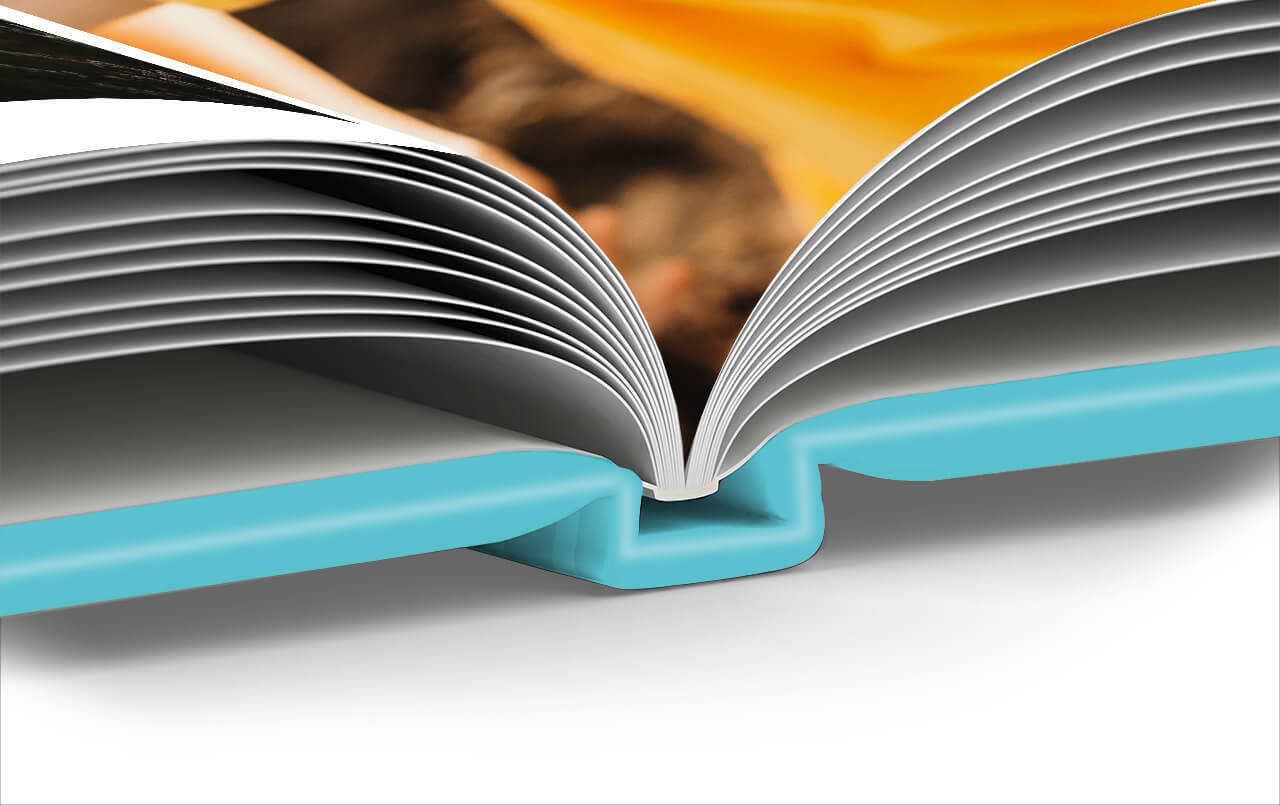
Deluxe Photo Book
Our bestseller impresses with its chic hardcover, various sizes and layouts and 170 g / m2 digital print paper. You have plenty of space up to 180 pages for your favourite recipes.

Spiral Photo Book
Our spiral photo book has a very robust spiral binding, which is ideal for cookery books that are used very often. Your recipes will also be printed on 170 g / m2 thick, silk-matt digital printing paper. The spiral photo book is available in A4, A5 and A6.
Individually Designing Your Own Cookbook with ifolor Designer
There are various options to choose from for designing your ifolor cookbook. You can either design your photo book online using the Design Editor on our website or you can use the ifolor app for Android and iOS. Alternatively, you could download the ifolor Designer for Windows and mac OS. We recommend designing your cookbook with the free ifolor Designer because it offers you the most design options. This allows you to freely place text and images on the pages in your photo book, create and reuse your own templates and save any unfinished photo books on your device. Once you are finished and satisfied with the design, you can order your personalised cookbook directly via ifolor Designer.
Tip
Anything you create will also be saved on ifolor Designer. This means you can order your cookbook again at any time, for example, as a wonderful Christmas or birthday gift for your loved ones.
