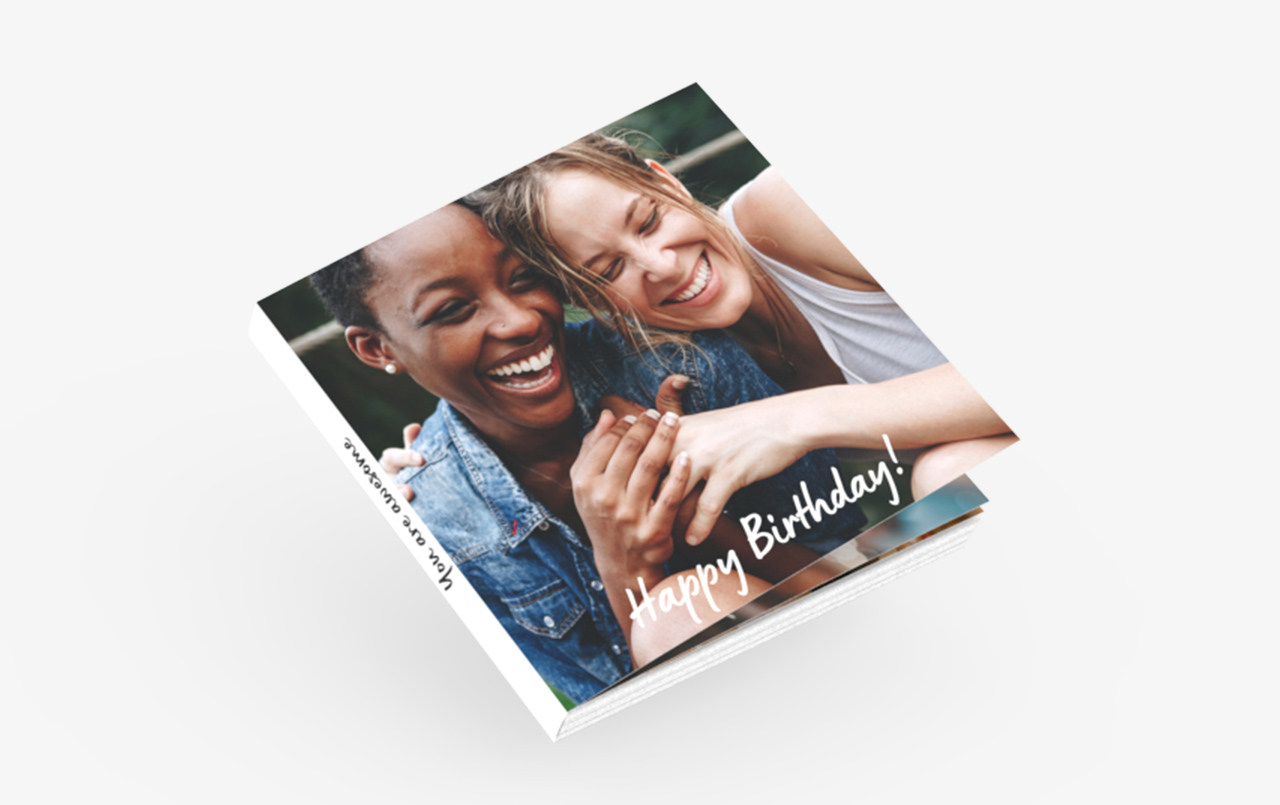Photo booklet as a Christmas present
Give the gift of shared memories
Photo products such as a photo book, photo canvas, photo calendar or other individual photo products are the ideal photo present. These Christmas presents are perfect for your family and friends.
Creating a photo book can be time-consuming, but there are quick alternatives. Here's how to make a great booklet for your loved ones for Christmas in no time at all.
How to create a booklet quickly and easily with your photos
You can easily design your own individual pocket-sized mini photo book in 13x13 cm format on our website via the online editor, the ifolor app or via the ifolor Designer, which is our own design software.
All options enable you to create a booklet quickly and easily. By using the ifolor Designer and the ifolor App your work will be saved and you can easily access it again at any time and continue designing.
Editing and adding photos to your booklet
It is very easy to design your own individual photo booklet. You start by choosing your preferred design template. There are 3 different design templates to choose from in the online editor and there are 4 available in the ifolor app and ifolor Designer. In addition to a design with a bokeh effect, you can also add frames to your pictures in the booklet or insert them over the entire surface. Whilst editing your photos you can change the design at any time.

The next step is to add your pictures after you have decided on your design. Through the ifolor App you can access the photos on your smartphone. You can upload photos from your hard drive via the website or the ifolor Designer and then make your final selection. The booklet offers you space for up to 100 of your favourite photos. Your selected photos are automatically placed in the ifolor app. If you want to change the order of your pictures, simply click on the desired picture with your finger and select the "Replace" option. Now you can select in the image overview which photo should be placed in which order. In the online editor and in ifolor Designer you can easily insert and move your pictures using drag & drop.
A little tip: it is also easy if you would like to change the order of the pages. Simply display the overview of the entire book and click on the page you would like to move and then drag it to where you would like to have it.
Booklet
In just a few clicks you can create a mini photo book in 13x13cm format with your best memories of the good times. The booklet is the perfect Christmas gift or as a little something for yourself!
Tip
You can crop your photos in square format before uploading them to help save you some time. By doing so your pictures will have perfect image detail and they will be placed directly into the booklet.
Further editing options
Once you have added your photos to your booklet you can edit them. In addition to cropping and rotating, various filters are available. You can edit each picture individually. You can also use the online editor and ifolor Designer to adapt the layout of individual pages. To add the finishing touches to your booklet, you can add a nice title to the cover. Simply tap the textbox and enter the text of your choice. You can customise the text and change the font size, colour and font type. You can specify whether the text should be centred or left or right aligned. If you create the booklet via the online editor or via the ifolor Designer, you can also insert and edit the textbox on the individual book pages by adjusting the layout.

Design ideas for creating your own individual photo booklet as a Christmas present
Whether as a Christmas present for your partner, a book full of memories for your grandparents or for your best friends - the booklet offers you plenty of space for your best memories and creative design ideas.
The booklet is the perfect Christmas present for your loved one
Use the mini photo book to give your loved one a great gift. For example, the booklet is perfect for looking back on all the good times you’ve had. You could use photos of the first time you met, a funny selfie or snapshots of holidays and days out you have been on together. You can also use the photo book pages to put small vouchers inside. You can create these, for example, with the help of photo editing apps and by putting them in the booklet together with your photos.
Tip
The booklet is perfect for giving as a gift and make sure to choose a gift box that matches your booklet. By doing so, the booklet will be delivered to your home, and it is already nicely wrapped so you can give it to your loved one as a gift. There is space on the edge of the box to write the name of the recipient. You can find tips on gift wrapping here.
Design a booklet full of memories for your grandparents
Not only would your partner love to receive a mini photo book in a practical format. Grandparents also love these types of Christmas presents. They will always be able to flick through the booklet and look back on all the fond memories and good times they had with their grandchildren. Fill the booklet with your favourite photos of days out and all the good times you have had together. These can be photos of games evenings, a day out at the zoo or pictures from a family holiday or special occasions. You can also design the pages of the photo book with small written anecdotes. For example, use the note app on your smartphone and insert the text as a screenshot in the booklet.
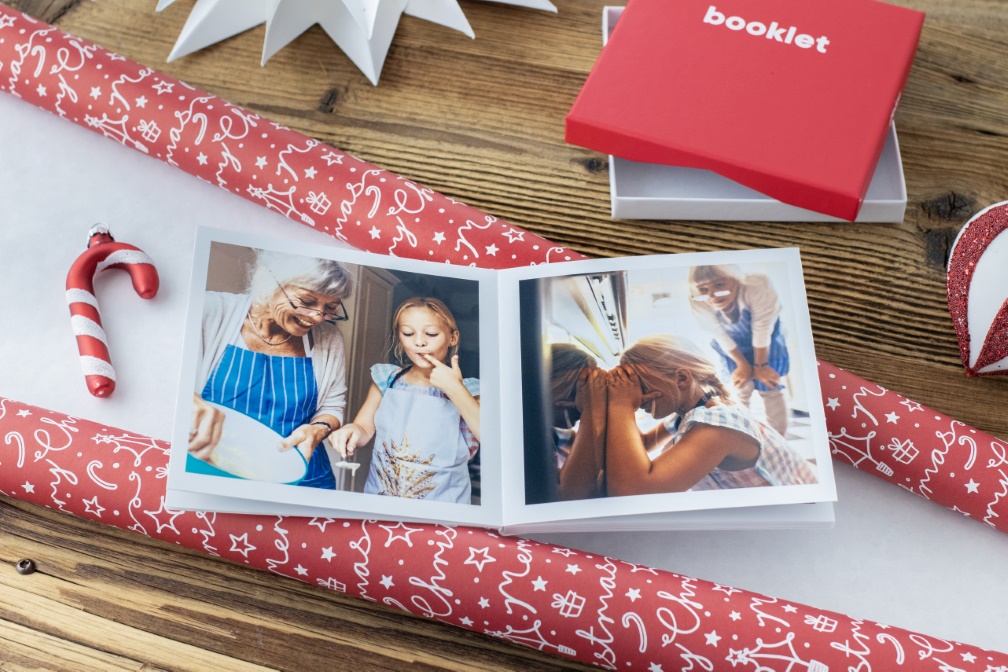
Mini photobook the ideal Christmas present for a friend
Whether it's for your best friend or your group of friends - the photo book in square mini format is ideal as a gift for your friends. Use the photos from your last holiday or days out together and put them in the booklet to create the perfect Christmas present in no time at all. In addition to selfies and funny group photos, you can also put a screenshot of the planned travel route you took whilst on holiday. You can reminisce about funny anecdotes by adding them to your individually designed booklet.