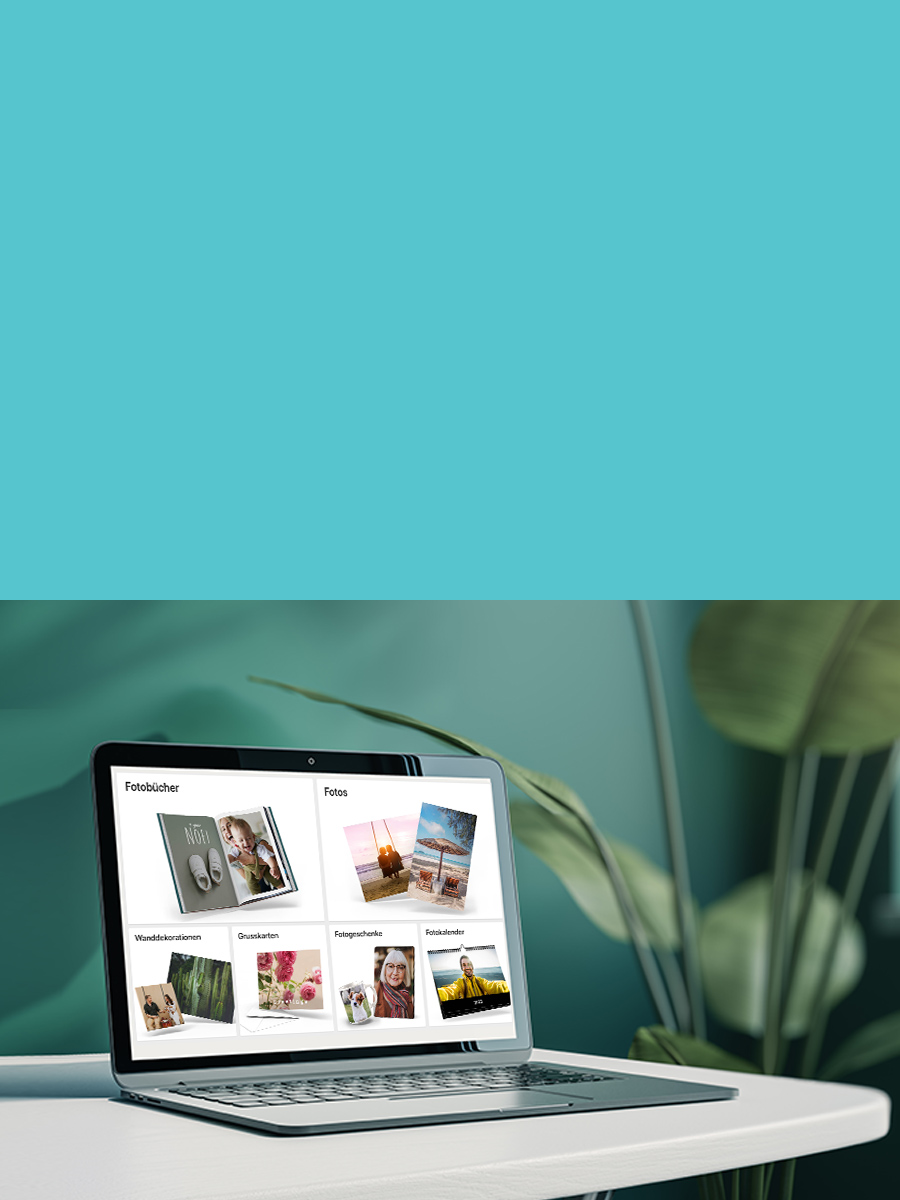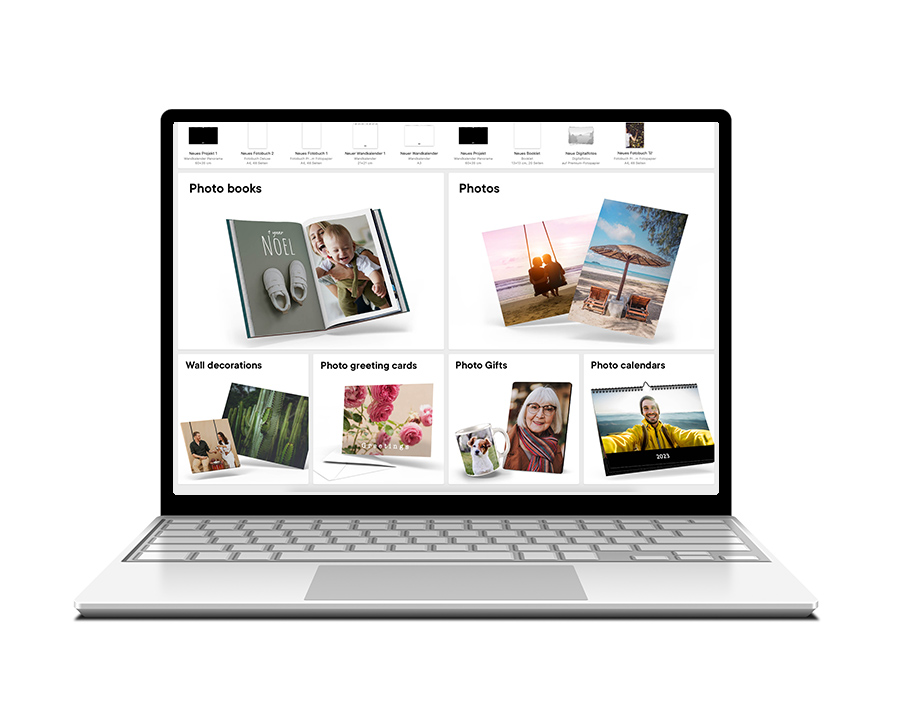The ifolor Designer for Mac offers numerous benefits for creating your photo products…
We will help you to create the perfect photo book!
We will give you tips and tricks for fabulous photo books: our video tutorials, blog posts or the quick guide will show you how to create your own individual photo book using the ifolor Designer.
Tips for photo books
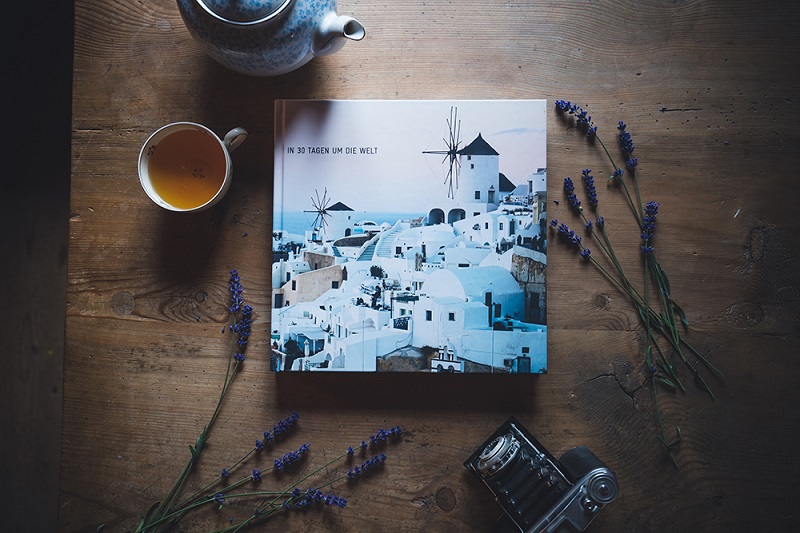
Lasting memories: Pro Tips for Designing a Travel Photo Book
Instagram pro Martina Bisaz puts together 7 tips on how you can make the most beautiful photos from your trip last forever in a great photo book

The deluxe photo book – get inspired for your own individual photo book
Get inspired by our creative design ideas for the deluxe photo book. We will show you some tips & designs for the deluxe photo book.

Photo Book Design Tips – Getting Creative with ifolor Designer on Mac
Here you can find tips & tricks on ifolor Designer for Mac. Get creative by designing your own individual photo book.
Other ifolor applications



Do you have any questions?
End User Licence Agreement
Please read this End User Licence Agreement (EULA) carefully before you use our software.