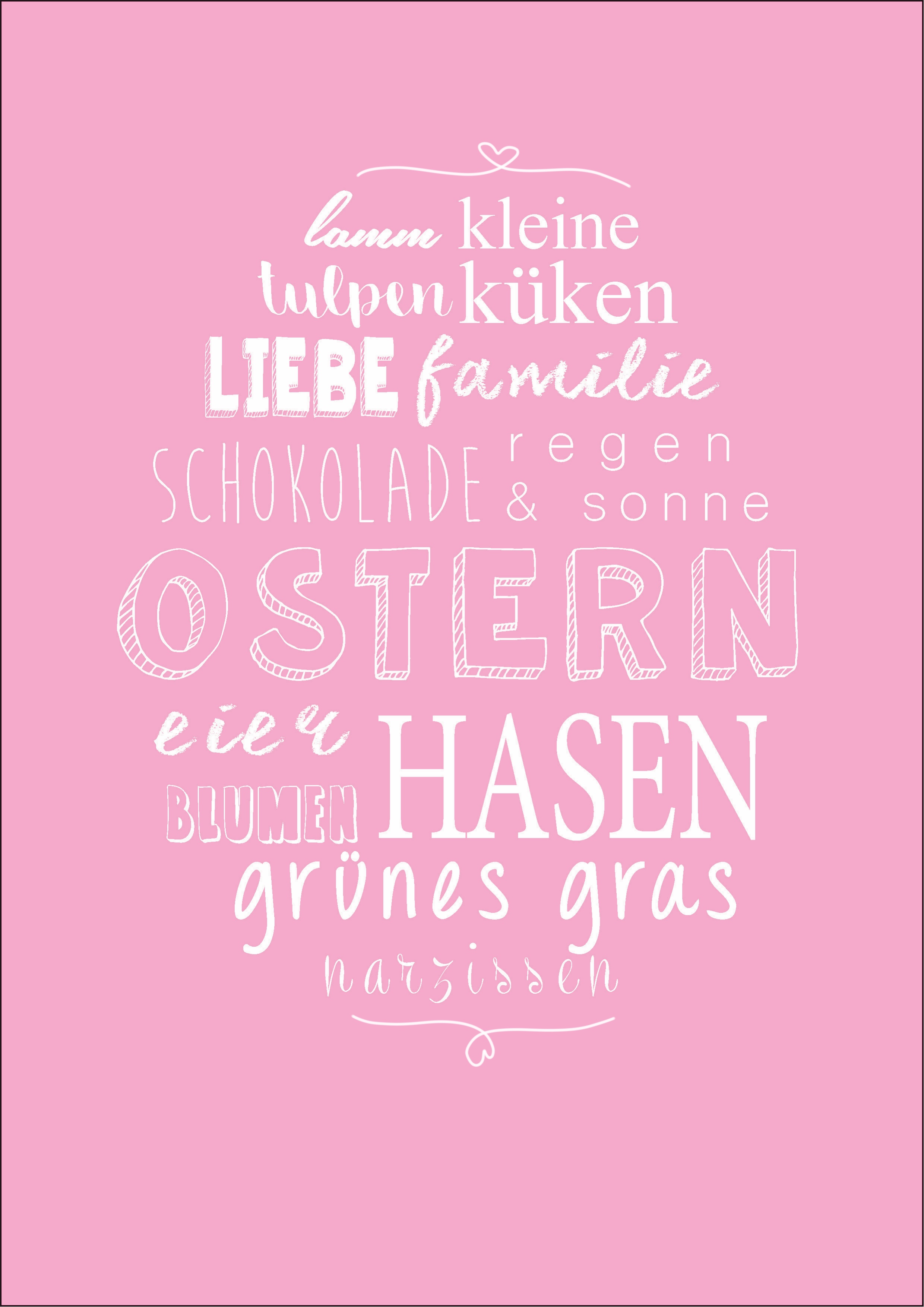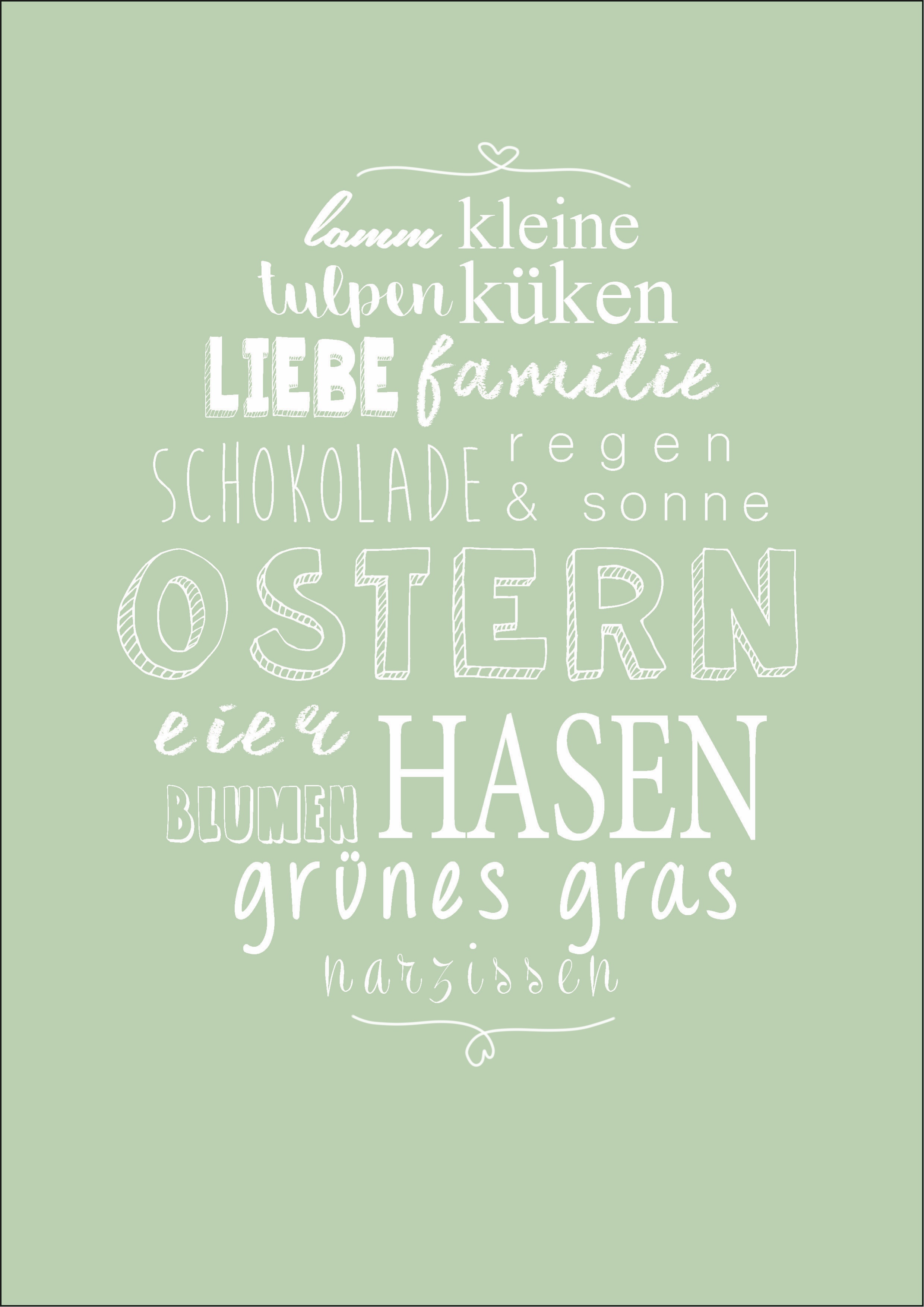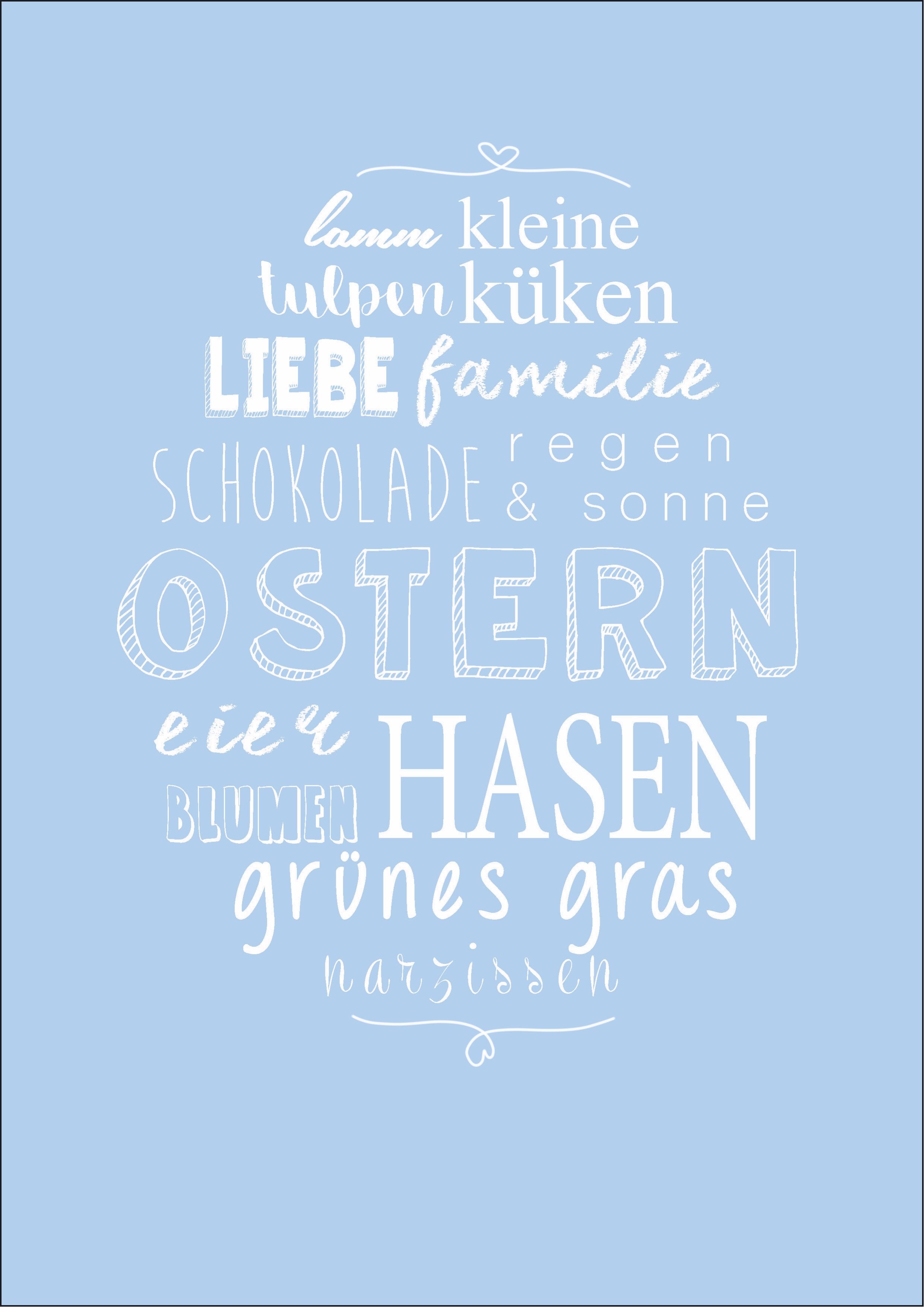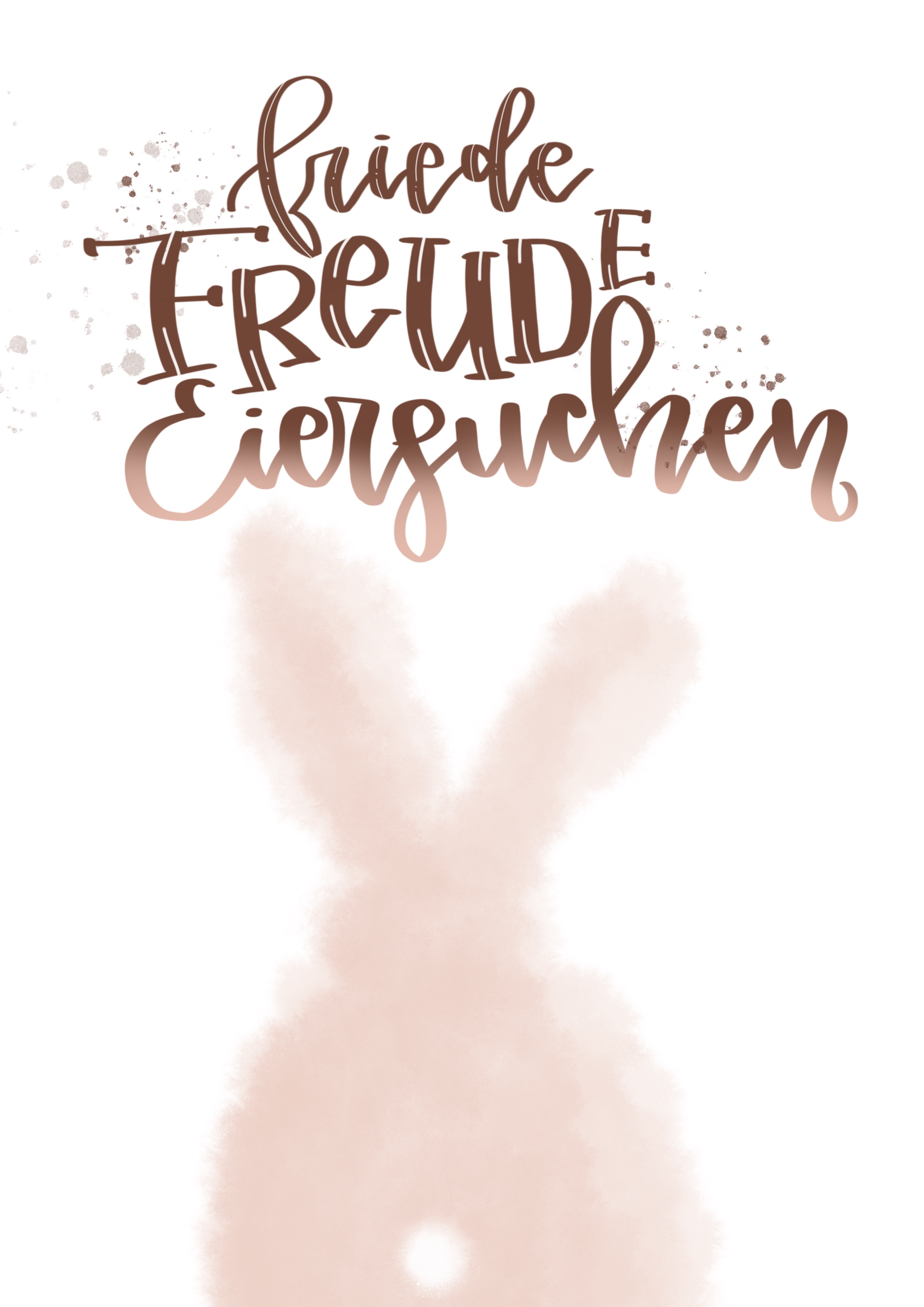Design Your Own Greeting Cards for Easter
Design ideas, templates & DIY tips for personalised Easter greetings
Whether in the sun or snow, Easter wakens those spring feelings and helps us celebrate the warm days ahead. Crucial parts of Easter are a delicious Easter brunch, the Easter egg hunt and sending Easter. We show you how to make creative Easter cards with a personal charm.
Use templates to design photo Easter cards
With the ifolor templates, you can easily insert family photos into gorgeous, colourful Easter designs. Places for text offer plenty of room for a personal greeting or Easter poem

This Easter collage has space for multiple photos. Say goodbye to the cold of winter with some Spring pictures or memories from last Easter. You can leave the inside of the card blank for a handwritten message, or you can design this, too, with one of the many fonts we offer. The cards even come in a practical set of 10, so you can create personalised Easter cards quickly and efficiently.

Add some colour – Children’s colouring Easter card
Send your Easter love to the little ones with a homemade colouring Easter card. You can create your own design, save it as a JPG, upload it and place it like a photo on the front of your ifolor Easter card. With this special design idea, you'll not only be sending lovely Easter greetings but also some extra colouring fun for Easter.

Tip
For people who love colouring in, send a large Maxicard this Easter. The A4 XXL greeting card has lots of extra space for your Easter colouring-in design. There is also lots of room on the inside for your message or poem.

Personalised Easter card seals made from Photo Stickers
Use Photo Stickers that you have designed yourself as seals for your envelopes. Create them from photos from last Easter or your own Easter designs or wording. Choose between round or square photo stickers. Each sheet has 12 round or 16 rectangular stickers, each with your own photos.
Themes for Your Easter Cards
Pretty letterings and modern designs are great for creative design and are also perfect as Easter decorations on the desk or fridge. You can download our templates as JPG files and then insert them into the ifolor Card Designer as a full-size layout.

Tip
With the ifolor app, you can send Easter postcards on the go. Simply save your picture to your phone, upload it to the app, insert an address, and write a personal note. ifolor will send the card directly to the chosen recipient at the touch of a button.