
An Overview of the Most Important Features on Instagram
The world of social media is constantly changing and there is always something new. In the past users could only upload pictures onto Instagram, but now there are a lot of great features. In addition to the new reels feature, the app has also expanded its interactive features. We will give you a detailed overview of the most important Instagram features.
Posting Photos and Reels
Instagram has become known for sharing and posting images. Video content is becoming increasingly popular and you can also post and share reels on the app. Reels are short videos based on music or audio effects that allow you to create and share creative content. If you would like to post a picture or reel, you can easily do this by tapping the plus symbol at the bottom of the screen. Here you have the option to upload pictures, reels and stories or you can record them yourself via the app.
You can put pictures and videos into a gallery If you would like to post several pictures and videos. The user can then simply look through the pictures by simply swiping with their finger.
Helpful reel tips:
- Popular formats for individual images: 1:1 or 4:5.
- Reels format: 9:16.
- Reels can be a of minimum 0.7 seconds or maximum of 90 seconds.
You can edit your videos and pictures before posting them. There is a wide range of editing options available. In addition to the classic Instagram filters, you can also adjust the brightness, warmth, sharpness or saturation of your pictures. If you would like to post a reel, you can use the standard video editing tools in addition to the creative filters. You can cut and crop the different parts of the reel. You can also add GIFs and music effects to your moving images.
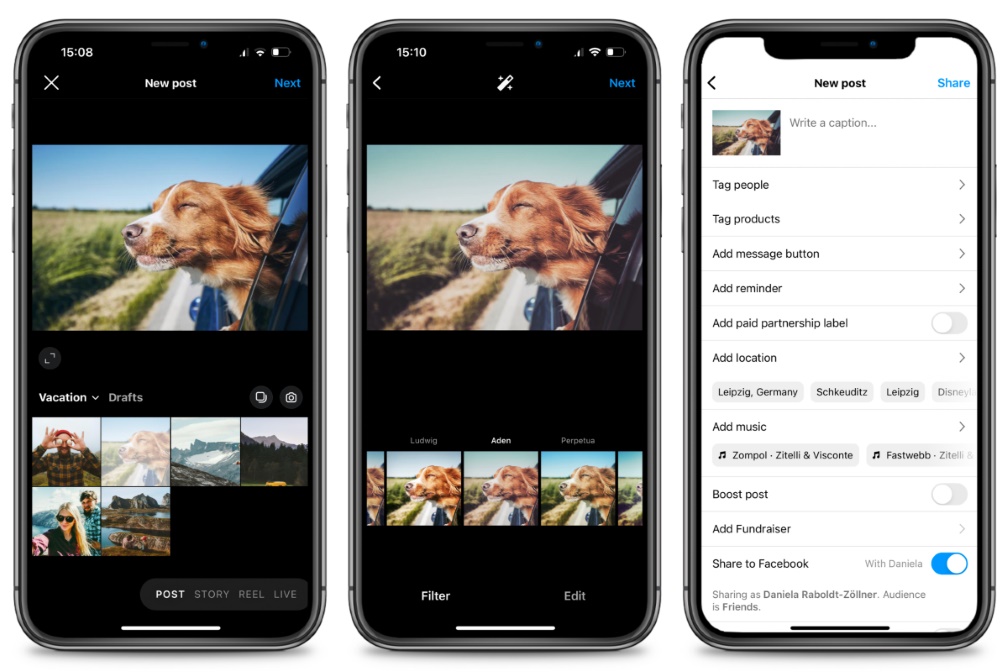
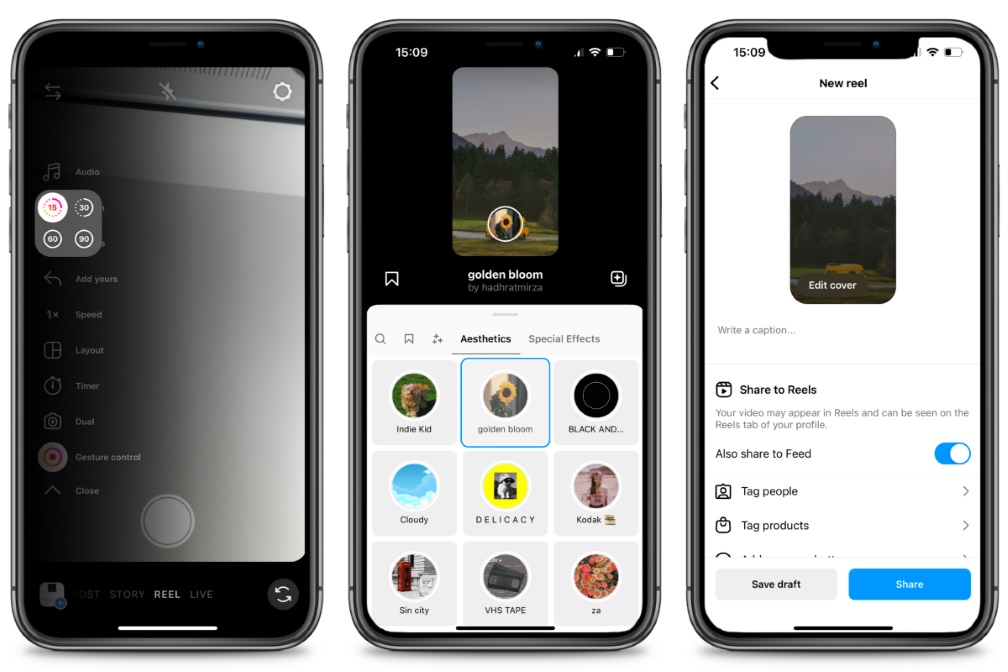
Posting Stories on Instagram
Sharing stories on Instagram is another popular feature, which allows you to share pictures and videos from your daily life. This feature has become so popular that they have become an indispensable part of the app.
You can also post an Instagram story to share your pictures and videos. The only difference is that the posts will be online for a maximum of 24 hours. This is a great opportunity especially for influencers to share pictures and videos from their everyday life to interact with their community.
Helpful story tips:
- Videos can be a maximum of 60 Seconds per sequence.
- Story format: 9:16.
- Your story will be automatically deleted after 24 hours.
There are various options available to increase the popularity of your story. Making your stories more entertaining and actively involving your followers are great ways to increase your viewers. For example, you can integrate a location into your story to increase the viewer quote. If users search for a specific location, your story will automatically appear in their search. If you would like to actively involve your followers, Instagram also offers poll features or quiz stickers specifically for this purpose. You can use the sticker to respond to a Story. In addition, there are various filters, emojis and GIFs available to add even more variety and creativity to your stories.
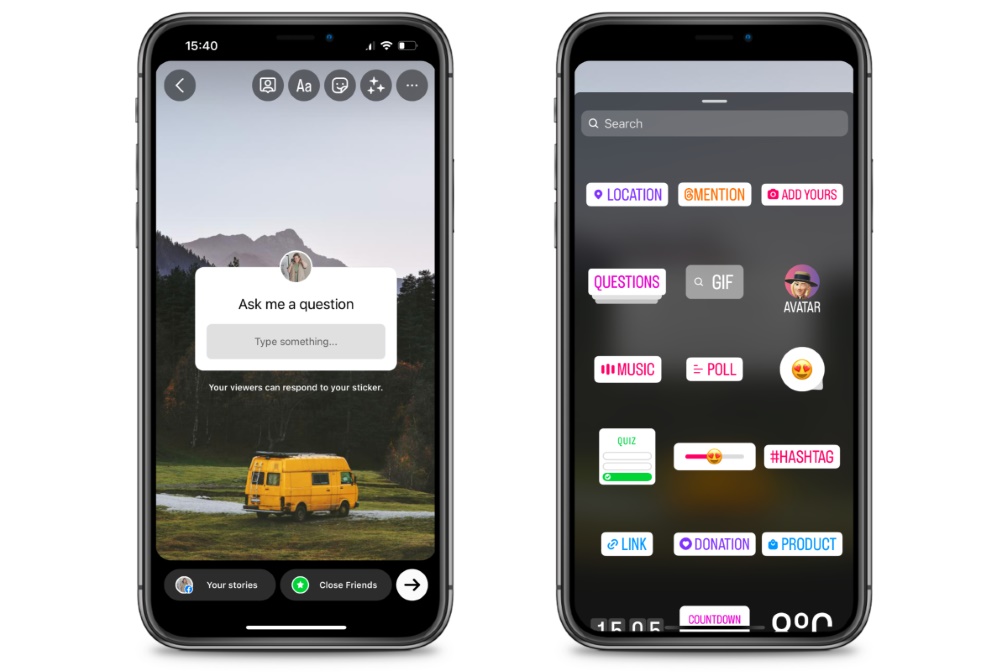
If you would like your story to be viewable for longer than 24 hours, you can make a "highlights" on your profile and combine matching stories into one highlight. By doing so, the respective posts in your story can be viewed time and time again.
Instagram Live Videos
The live feature is a great way to interact with your followers. This mode allows you to go live for up to four hours and you can communicate directly with your followers. This feature is ideal for Q and A sessions or for reporting. This is the most direct communication channel to interact with followers on this social media network.
Interatcing on Instagram
As probably the most popular social media platform, Instagram offers a number of ways to interact with posts in addition to uploading content. This includes liking, commenting, sharing a picture on the newsfeed or posting a reel or a story. A like is probably the most popular and easiest way to express whether or not you like a post. If you would like to communicate with someone, you can either comment on their post or send them a message. It is also possible to share posts on other social media networks.
Saving posts from a newsfeed is also very popular. Similar to Pinterest you can save images and reels that you like. You can save posts by clicking on the bookmark below the post, which means you will not have to spend time looking for it on newsfeed your later. In order to view saved posts you will first need to go to your profile. Click on the 3 lines icon at the top and then select ‘’Saved’’ to view your saved posts. You can also create "collections" , for example, you can create a collection of travel posts as inspiration for your next holiday or a collection of recipes that you would like to try out.
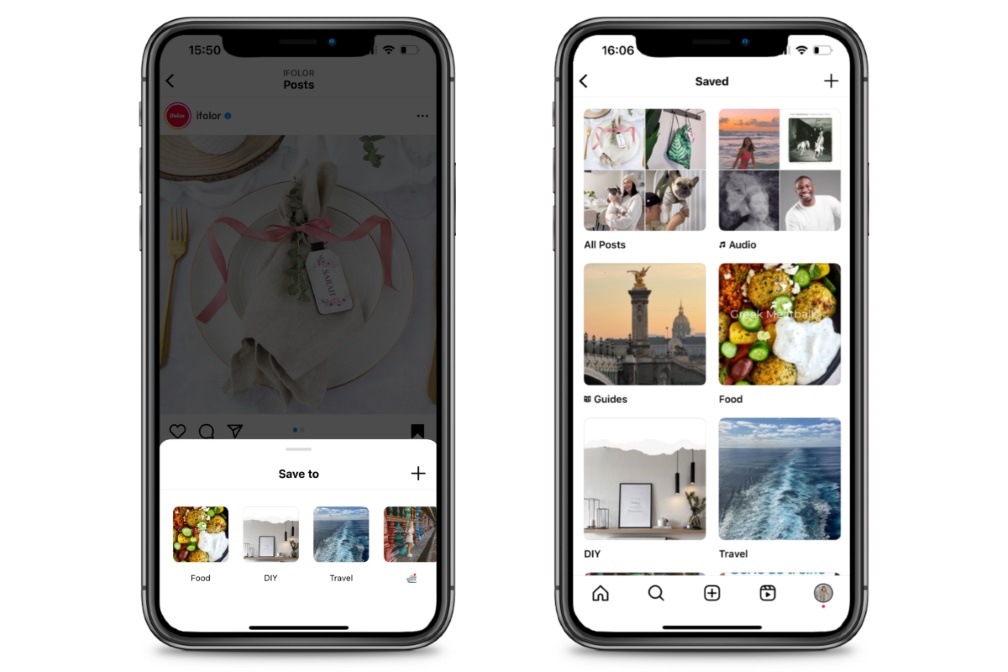
Conclusion
Instagram has significantly grown and become increasingly popular in the last few years. In addition to uploading images, the app is starting to increasingly focus more on video content. Videos can be shared not only on the regular newsfeed, but also via stories and reels. In addition to the wide range of features, there are also more and more ways to interact with posts. Therefore, posts can not only be liked, commented and shared, but also saved so that they can be easily found if the user wants to view the post again at a later date.
Instagram continues to surprise us with its amazing new features, but the big question is which feature will they wow us with next.
