
Your most beautiful pictures from the Smartphone straight to your home
Order photo prints with the ifolor app
This free app makes it possible to order prints of your digital photos easily and directly from your smartphone in just a few minutes.
You’ll receive your photos in just a few days printed on high-quality premium photo paper. You can easily specify the format and quantity of prints. The app also makes it possible to edit your photos and you can add your own text to the reverse side of the photos to give them more of a personal touch. Here you can write down a greeting text or cherish the history of the picture.
The ifolor app is available for Android and iOS systems.
Tip:
Before starting out with the app you should select your country of delivery in the navigation menu under “Settings” since you cannot manually change this at the end of the ordering process. Usually, however, the country of delivery is already automatically set when you download and install the app.
How the ifolor App Works
After downloading and starting up the app, select the „Digital Photos“ category from the Start menu. After that you can choose your photos from the different folders of your Smarthphone. A seclection from several folders is also possible. You can also choose photos from your social media accounts. For Android, Google photos are available here. With iOS you can also link the app to your Dropbox or Facebook account.
The photos you’ve selected will have a checkmark over them to make it easier to keep a general overview of which photos you’re ordering. Once you’ve selected all the photos you’d like to order, confirm your selection by tapping on “Continue.”
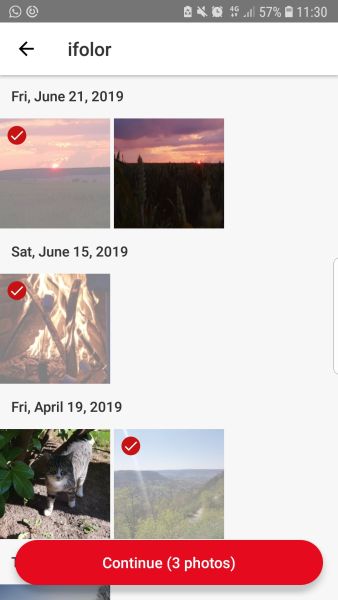
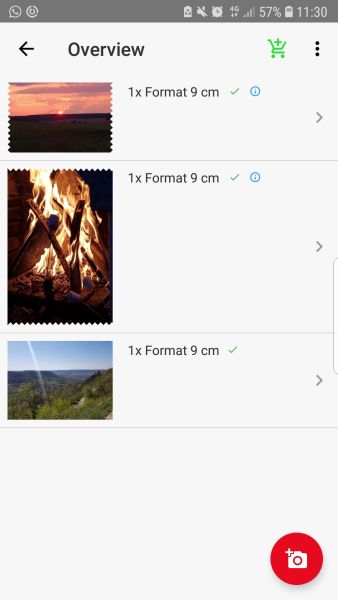
Afterwards you can select which format you’d like the photos printed in and the quantity. To do this, just click on “Change formats” and select your desired format and amount of prints. Then click on the green shopping cart in the top right corner to put the selection of your digital photos in the shopping cart. The order is now saved in the shopping cart. After that, tap on “Order” to wrap things up. Here you’ll get a final order overview and then get your photos comfortably delivered to your doorstep in just a few days.
Tip:
In the navigation menu you can change the standard format and the preset amount of prints under „Settings“. So you don’t have to re-specify your favourite format and preferred number of photos in each order.
Individual Design Possibilities
Once you have selected your favourite pictures, you will have various editing options. Besides, the prints can be renamed in Options or for an individual statement you can create self-written texts on the back (iOS) of the photos.
Editing Your Photos
To get to the editing mode, click on the desired photo in the photo overview. Here you can change the format of the photo or edit the picture. You can change the print format as well as the quantity of each individual photo by clicking on the field located under “Formats.” If you’d like to edit the photo you’ve selected, click on “Edit picture.” Here you can crop and rotate your photo as well as use brilliant effects to make your picture more expressive. You can then repeat this process with your other photos.
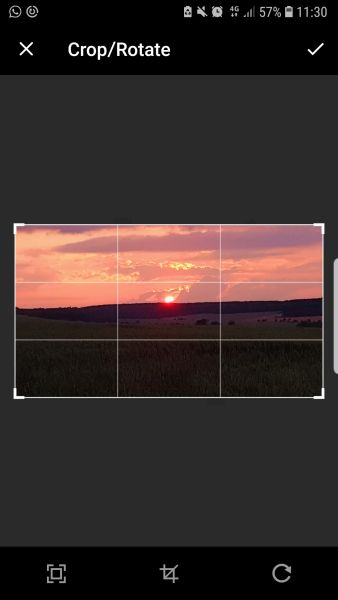
Change the Name of Your Order and Reverse Side Text
To change the name of your order or to write text on the reverse side of your photos, tap on the second symbol located at the bottom of the selected photo overview screen. Tap on “Name of Order” to rename your photo assortment. This is only possible in the iOS version.
You have three different options for creating text for the reverse side of your photos. You can add the name of your order, the date the photo was taken, or you can write your own message for a more personal touch.
Note: Keep in mind that the text on the reverse side cannot be longer than 30 characters and will be printed on all photos in the order. In the navigation menu you can find more information about the app as well as our products and their pricing.
Have fun with the app and your digital photos!
