
Individual Photo calendar with children’s drawings
How to create your own calendar for your little artist
This will be a colourful accompaniment throughout the year that you can put up at home or give as an original gift to the grandparents: Immortalise your kids' drawings in an extraordinary Photo calendar. In this way, the little works of art don't just disappear in any drawer, but will bring a smile to every family member throughout the year. Not to mention: the little artist will be very proud of the special presentation of his or her drawings.

Selection of motifs – drawings and photos of your children
Depending on how many drawings of your child you have already collected, you can, for example, pick out the most beautiful ones or even sort the motifs according to season and occasion: flowers and ladybugs for spring, sunflowers and butterflies for summer, a pumpkin and a hedgehog for autumn, and a snowman and Christmas tree for winter. The ifolor Wall calendar is best suited for this because it is available in many different formats and offers plenty of space for your design and decoration.
Tip
Add natural materials to the calendar sheets later to make them look even more lively. Collect natural things like moss, leaves and small flowers together with your child, dry them and use them later to decorate the calendar sheets.
To make the Photo calendar even more varied, you can also add aptly selected photos of your child and photos of beautiful family experiences. Switch between full-page drawings and photos every month, or insert small collages of photos and drawings using the picture placeholders.

How to digitize your children's drawings
The conventional way of digitizing your children’s drawings and handicrafts is by using a scanner that is connected to your computer. Before you scan the kids' drawings, check the settings for the file format in which the images are saved. In order to be able to use the files later for the design of your calendar, the scanned images should be saved as photo files (.jpg). After a few clicks, you will have your child's drawings as digital photos on your hard drive.
Alternatively, you can also take pictures of the artworks with your smartphone or camera. This is how you can have the drawings saved directly as image files. When you take pictures of the drawings, make sure that there is good lighting and avoid reflections. Certain papers and some colours create a very smooth surface that directly reflects incident light and flash light. A bright place at the window without direct sunlight is ideal for taking pictures of the drawings. There are also apps that can make it easier for you to digitize the drawings.
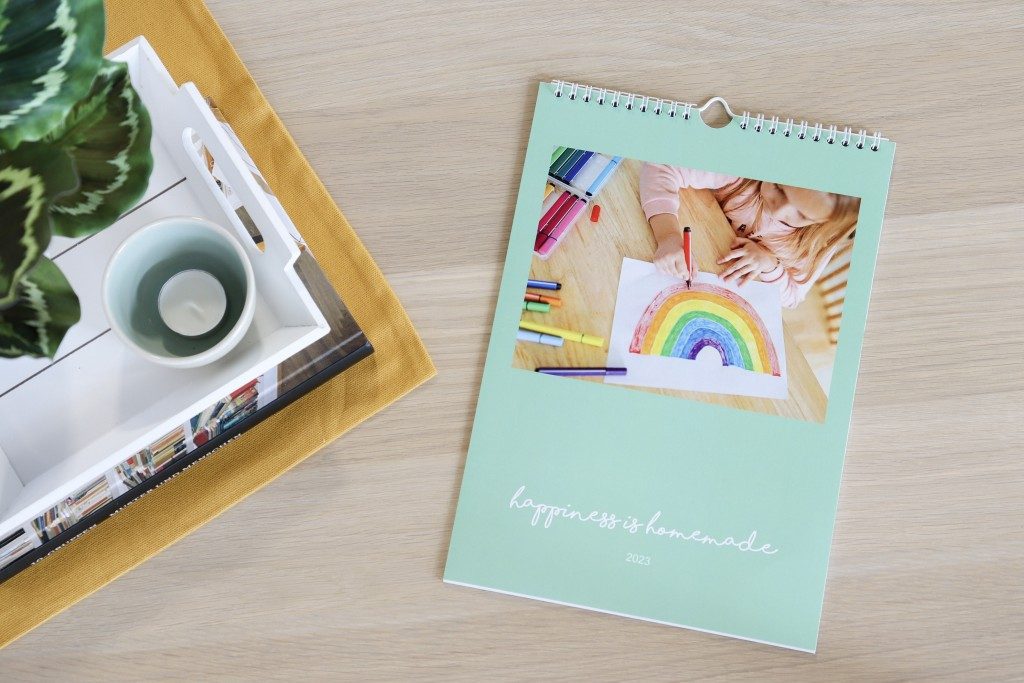
Choosing the right Photo calendar
In addition to the classic Wall calendar, the diverse ifolor Photo calendars offer you many other varieties: The Monthly planner, the Family Calendar and the Kitchen Calendar are perfect for organizing your everyday life. Thanks to the writable monthly sheets, you not only have the most beautiful children's drawings but also birthdays and important dates for the whole family at a glance. While you can place small pictures at the top of the Family and Kitchen Calendars, the folding Monthly planner offers a whole page for your individual design for each month.
The handy Desk calendar would be a good choice as motivation for the workplace or for the kitchen window. You can easily put it up anywhere and have your children’s photos and drawings always in sight alongside a practical calendar.
