
Tips: 3 Apps for Fantastic Instagram Stories
Instagram offers you a variety of ways to get creative. In addition to the popular Feed feature, where you can upload your pictures and videos there is also a Story feature. This feature allows you to post pictures or videos that are only visible for 24 hours. Life nowadays is quite fast paced, therefore, this feature is mainly used to spontaneously share a few private insights with your followers. Despite their limited visibility, Instagram Stories attract a lot of attention. That's why more and more Instagram users are getting creative and investing time in their stories so that they are interesting and have a great design. We will show you 3 fantastic apps that you can use to edit your Instagram Stories.
Create Elegant Collages and Designs on the Unfold App
The Unfold app was specially designed for stories on Instagram. On the app you can easily create elegant collages from pictures and videos. The app has various templates depending on what type of layout you would like to have for your photos and videos. Finding the right layout is really easy with the Unfold app as you can choose, for example, whether a picture should be next to 3 other pictures or should the picture overlap another picture. One of the highlights on this app is the Polaroid style frame templates. You can use these photo frames to give your stories a retro look. In addition to the various templates for arranging pictures and videos, you can also easily add text to your stories.
Very popular with blogger: this app is particularly popular with bloggers because of the simple and minimalist design templates.
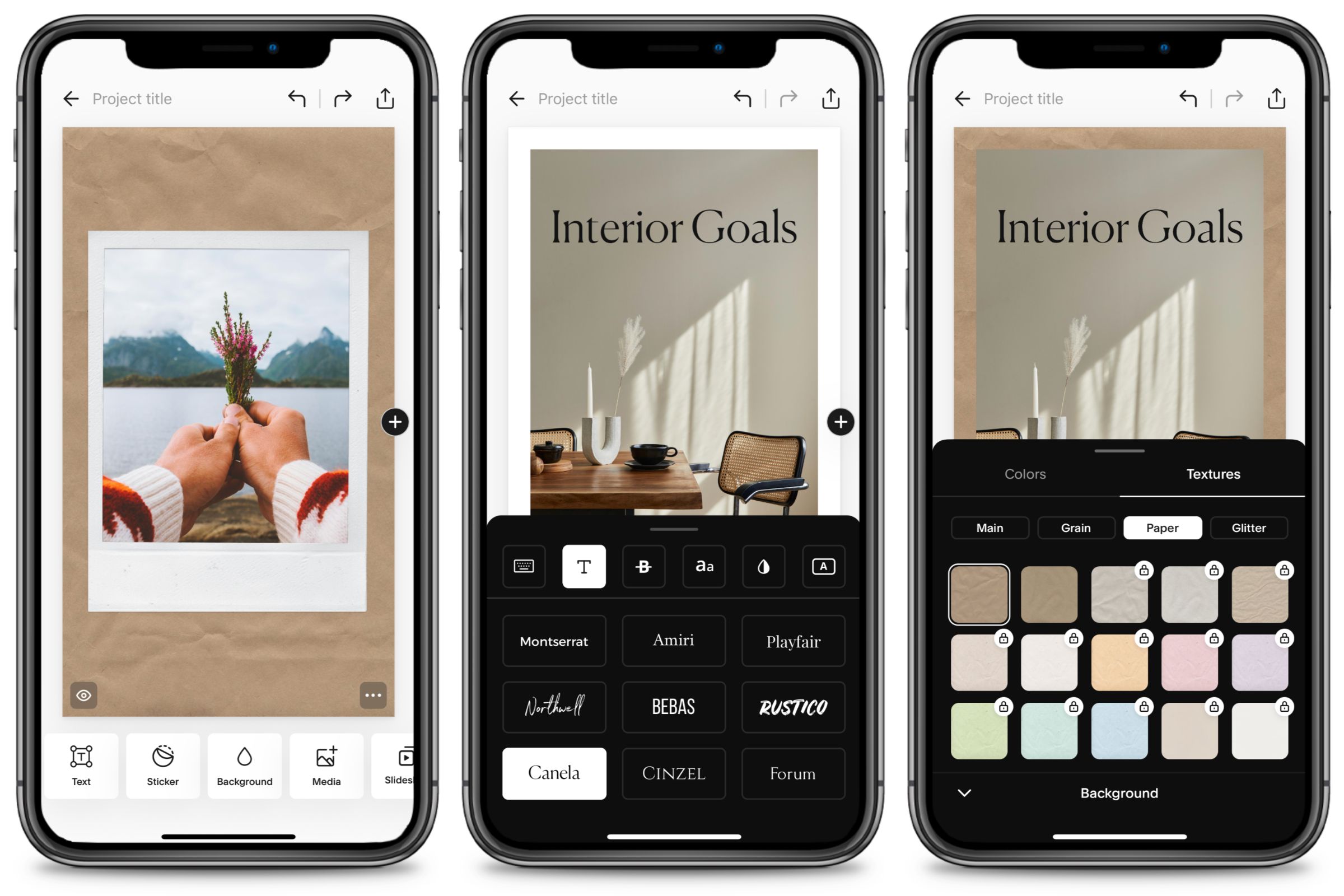
Unfold for iOS Click here to download
Unfold for Android Click here to download
Adjusting the Format of Videos with InShot
If you would like to change the format of videos or pictures to the typical Instagram Story format 9:16, then the InShot app is the perfect app for this. This is especially important if the video or photo was taken horizontally or not in full screen mode. In addition to the format, this app can also be used to move and arrange video clips as well as images on a background. In addition, the app has the option of adjusting the speed of a video or adding music. Fonts and emojis can also be integrated into the video or image.
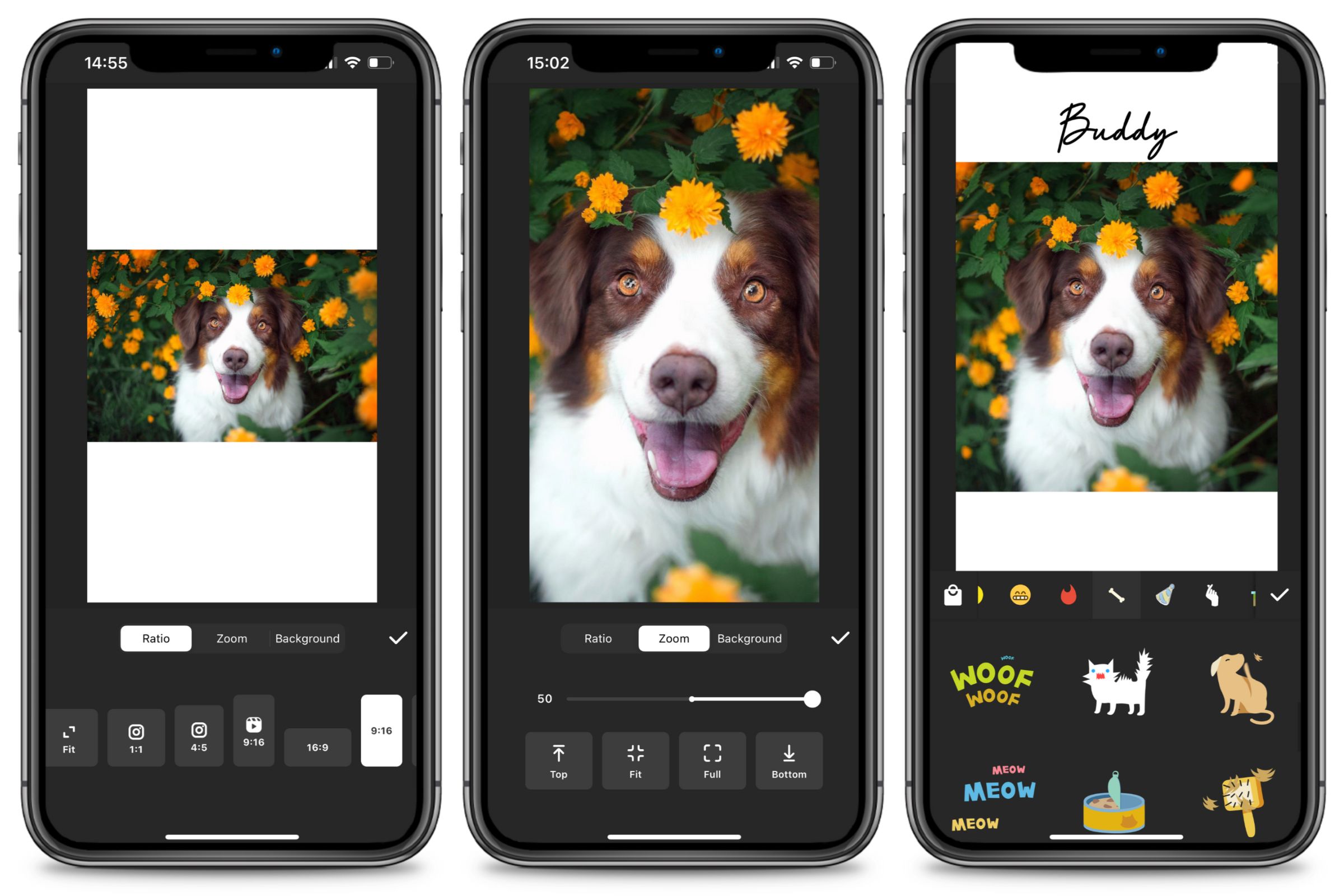
InShot for iOS Click here to download
InShot for Android Click here to download
Using Creative Fonts for Images on Word Swag
The Word Swag app is best suited if you would like to quickly and easily add text or quotes to an image. The app offers a variety of different fonts, typographies and colours as well as colour effects. It also has a selection of inspiring quotes that you can add to your pictures with just a few clicks. You can also write your own texts and arrange them accordingly on the image. To do this, first crop your image in the app to match the Instagram Story format and then select a font and adjust the text. You can adjust the size, colour and positioning of the text. Whilst editing your image you can make it brighter so that you text really stands out. If you would like to give your pictures a retro look the app also has retro filters.
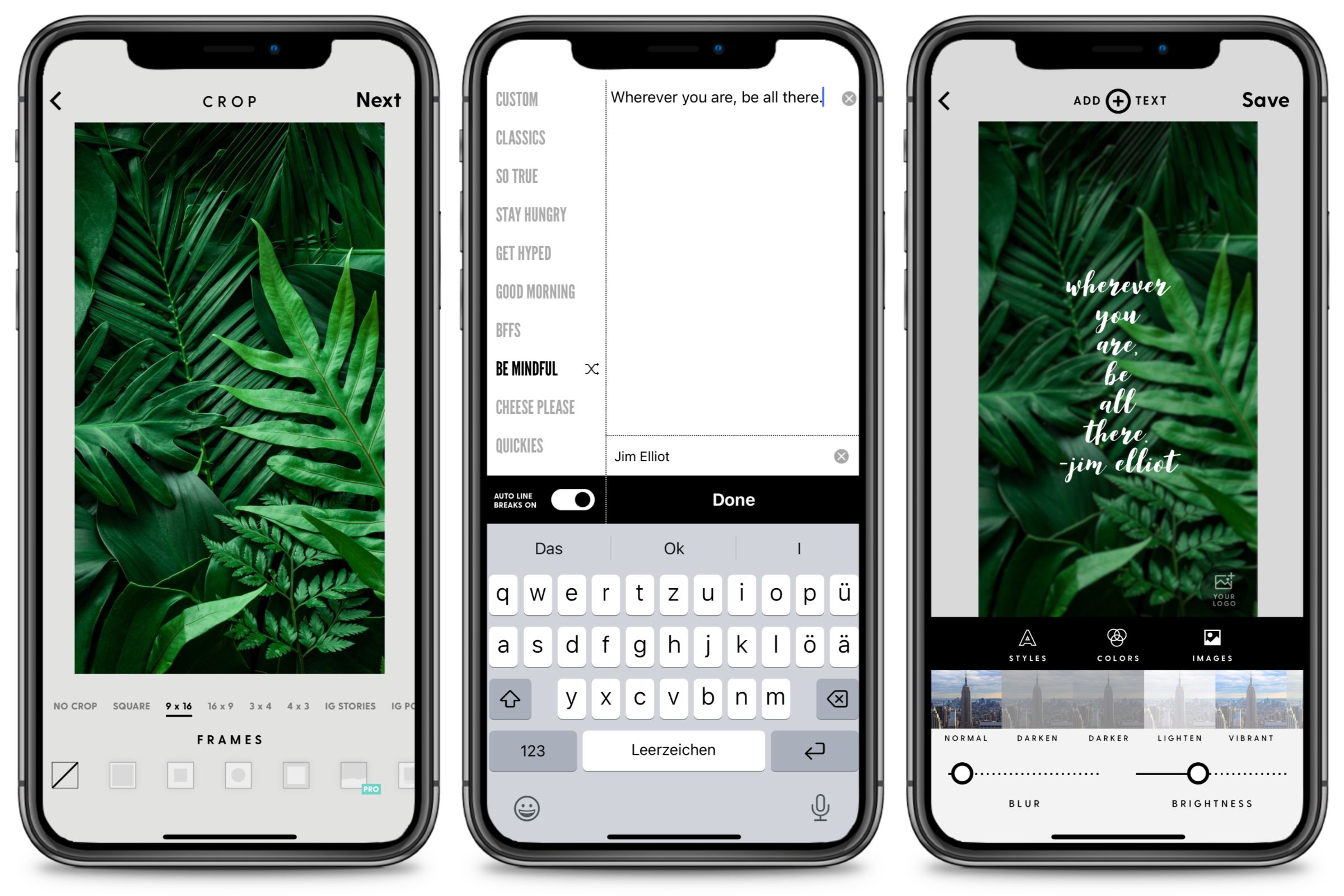
Word Swag for iOS Click here to download
Word Swag for Android Click here to download
Conclusion
It’s not difficult to edit and make creative Instagram Stories. It's easy to design, edit and create your own Instagram Story with the right app. The apps mentioned in this article will help you to adjust the format of your videos, add some text with a range of fantastic fonts and arrange images on plain backgrounds.
Have fun getting creative with these apps!
