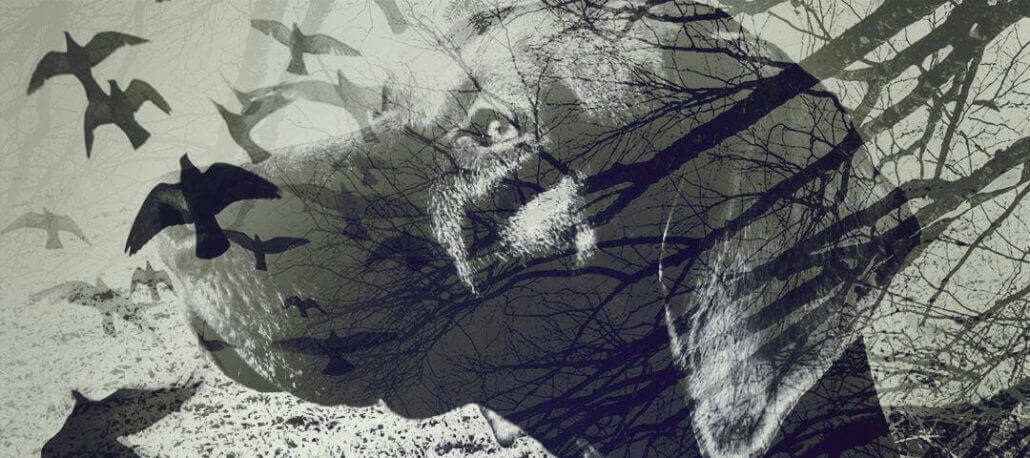
For smartphone photos with special effects: The most unusual photo apps for Android and iOS
Thanks to the latest technology, high-quality cameras and social networks such as Facebook, Instagram and Co., taking good photos has become one of the most important tasks of the smartphone. But even the best pictures can be made even more exciting with a filter or a few small edits here and there – preferably quickly and easily directly on the smartphone. A glance at the probably most popular photo platform “Instagram” shows that the most spectacular effects and edits are used to attract attention with one’s own photos.
We have set out on a search for free apps with which you can effectively stage your snapshots.
Little planets with “RollWorld”
With this free app for iOS, the wow effect for your photos is guaranteed. “RollWorld” transforms images into small circular planets, so-called “Tiny Worlds”. For the best effect, it is best to use landscape panoramas or skylines where the horizon clearly separates sky and earth.

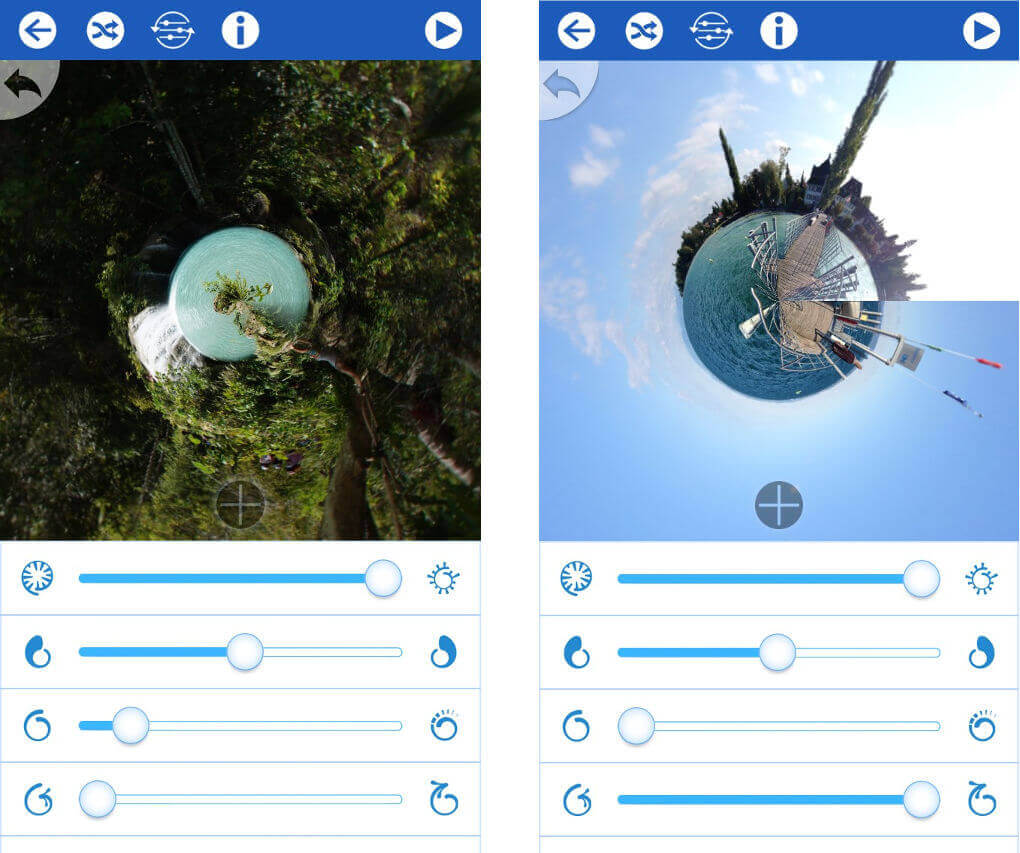
“RollWorld” can be used as a direct camera function which conjures up the tiny-world effect on the display before triggering. However, the best way to use the app is to apply it to photos that have already been taken. For example, you can upload panorama images to the app and rotate them into a small world with various setting options. In addition to panoramas, all other images can of course also be creatively edited with the photo app and turned upside down in order to create crazy and abstract masterpieces.
For Android users, “Little Planet” is the counterpart – also free of charge.
Impressive morphing effects with “Photo Lab”
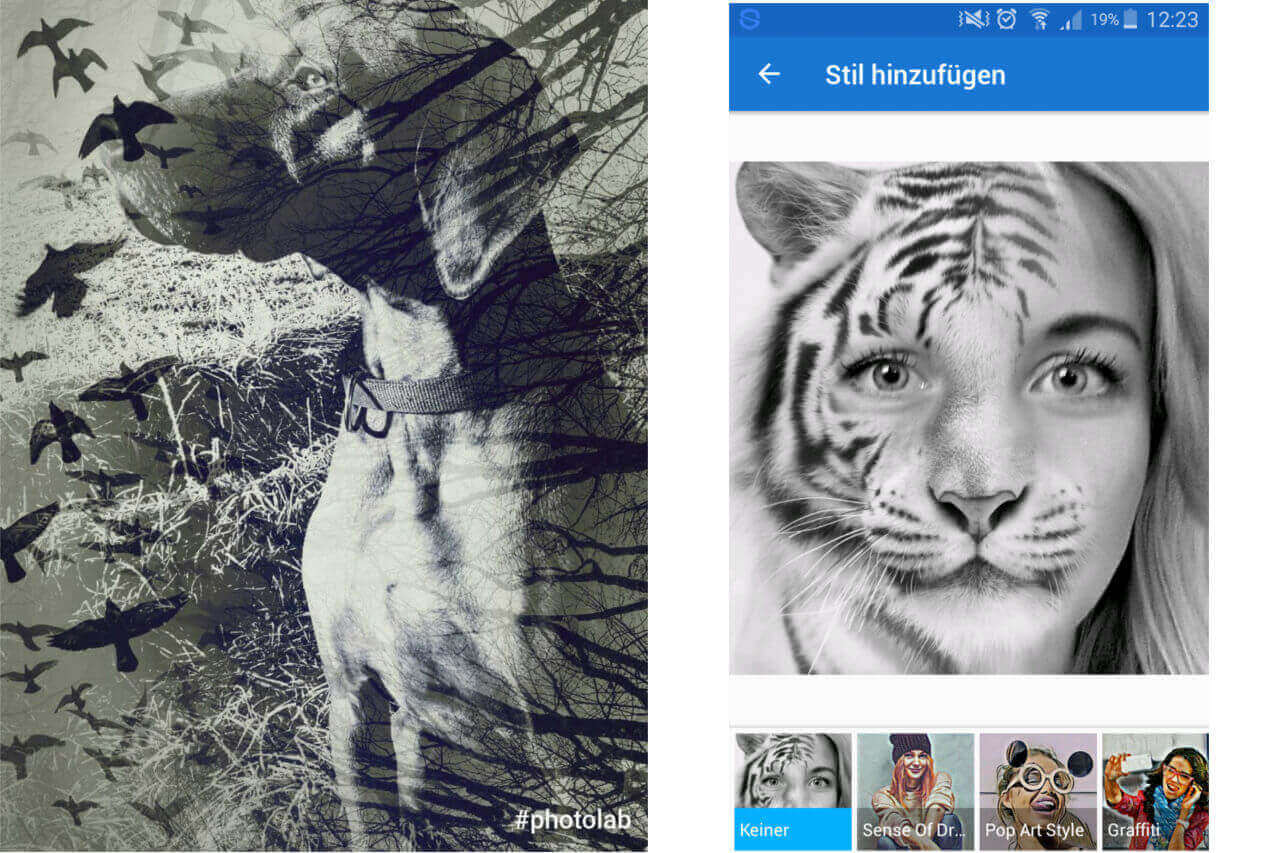
The versatile app “Photo Lab” is available for Android as well as iOS for free and offers a huge range of features. With numerous filters you can turn your photos into paintings or combine them with an unusual background. For example, an old book in the picture shows your image on one of its pages or it seems as if it would be reflected in a champagne glass. But the absolute highlight of “Photo Lab” are the impressive montages, which can be created automatically from a photo and a template. Simply select a portrait or Selfie and let it merge with a tiger or the mystical silhouette of a forest. These so-called “morph effects” create unique pictures that stand out from the crowd. You can apply different styles such as pop art, graffiti and many more to these and various other photo montages, similar to filters.
Extraordinary backgrounds with “Fabby”
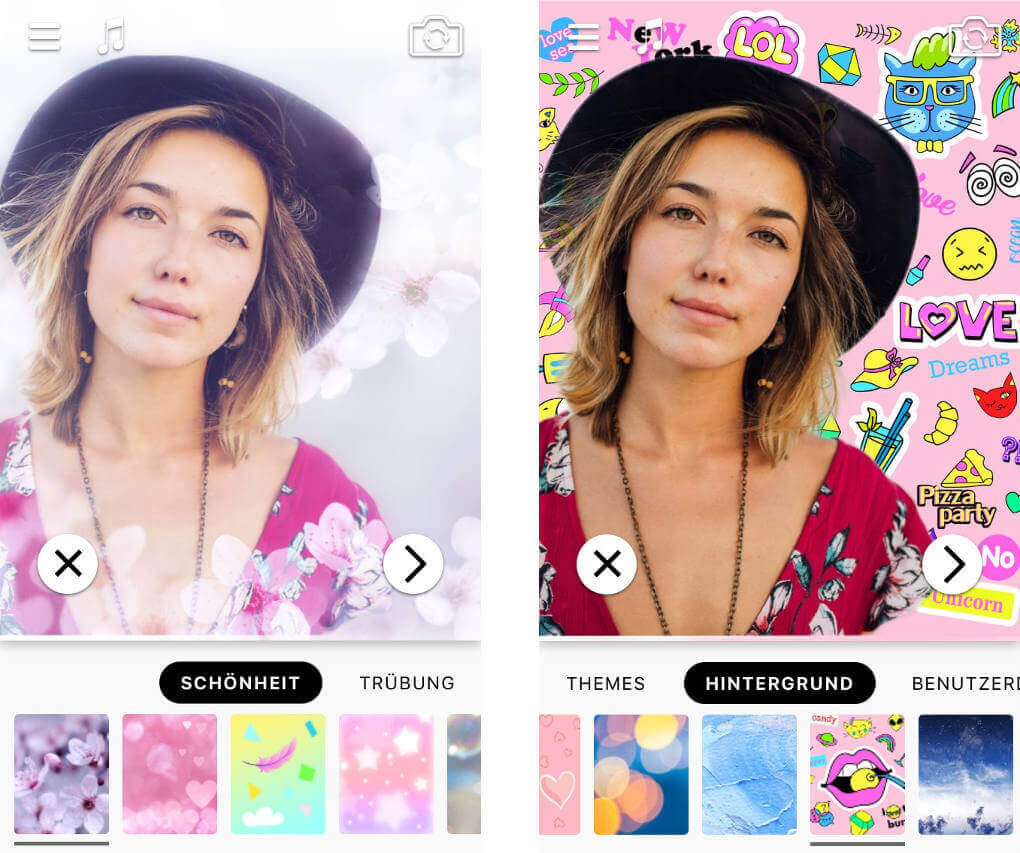
With this app for iOS you can spice up photos with crazy backgrounds full of fantasy. The focus here is on Selfies or photos of people. The app automatically recognises them as foreground and inserts them into any background. The editing can be done afterwards, but also during the shooting you can activate the desired background and align yourself or the person to be photographed for the perfect position in the picture. In addition to the numerous ready-made backgrounds, you can also use your own photos. From the white winter landscape to colourful donuts on a pink background, there are no limits. If you want to bring some more life into your project, you can use the “Fabby” app to record small videos with bright backgrounds.
The free app “Fabby” is currently only available for iOS devices in the App Store.
Bright comics and colourful collages with “PicsArt”
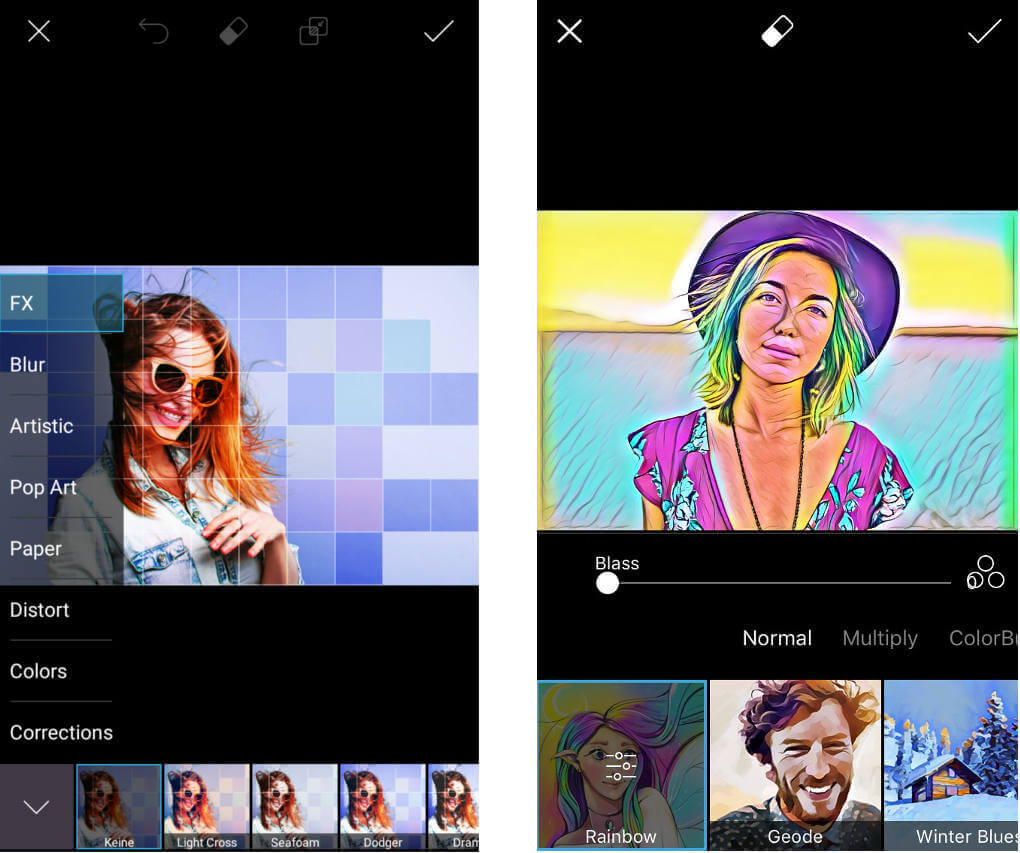
For all hobby photographers who like to experiment with colours, the photo app “PicsArt” is exactly the right tool. The free image editing program for Android and iOS provides not only countless filters with comprehensive settings, but also a whole repertoire of features. Extraordinary effects, colourful collages or comic-like decorations with speech bubbles and stickers – with “PicsArt” there are no limits to your creativity. To individually adjust the respective effects, you can manually adjust their intensity, colour tone and the like. If a certain area is to remain in its natural appearance, such as a person or their face in the centre of the image, this area can be freed from the set effect with an eraser function. For example, a person or object can be highlighted in colour against an otherwise black and white background, or it can appear as if it is moving in a painting. For those who like it less unusual, “PicsArt” also offers subtle filters and basic image editing tools such as red-eye correction, contrast adjustment and the like.
