
Editing Images with the VSCO App
Using apps to edit images on your smartphone has become increasingly popular over the last couple of years. Apps and their features are constantly improving all the time and one of these popular apps is called “VSCO”. This app is particularly well suited for fast, but high-quality and modern image editing. In addition to a number of tools, the app is also known for its many filters. These are especially popular with Instagram users and amateur photographers to give their own images a consistent and modern look. However, many users also use the community feature to exchange ideas with other creative users and to discover further image editing trends.
Below you can download the free app for iOS and Android devices. The free version of the app does not contain any advertisements.
Click here to download VSCO for Android
Click here to download VSCO for iOS
Below we will show you the different image editing options available on the app, the secret features and also the community feature.
The Different Features on the VSCO App for Image editing
You can take pictures using the app and then directly edit them or you can upload images from your smartphone photo albums and then edit them. A variety of filters and tools are available for image editing.
The numerous filters available has made the app very popular with lots of photography enthusiasts. In the free version of the app there are a lot of interesting filters you can use to spice up your photos. If you would like even more choice, you can also purchase additional filters on the app.
VSCO filters are titled with letters and numbers and can be used on different types of pictures. There are different filters available for getting a warm or cool image mood. There are also filters for portraits, nature shots or urban environments. The app also automatically suggests suitable filters for the respective image.
You can apply the different filters to your chosen picture by double clicking on the VSCO filters. If you are satisfied with the result you can save your edited picture directly on the app. You can also save it to a photo album on your smartphone or share it on Instagram, Facebook and other social media networks as well as on the VSCO network.
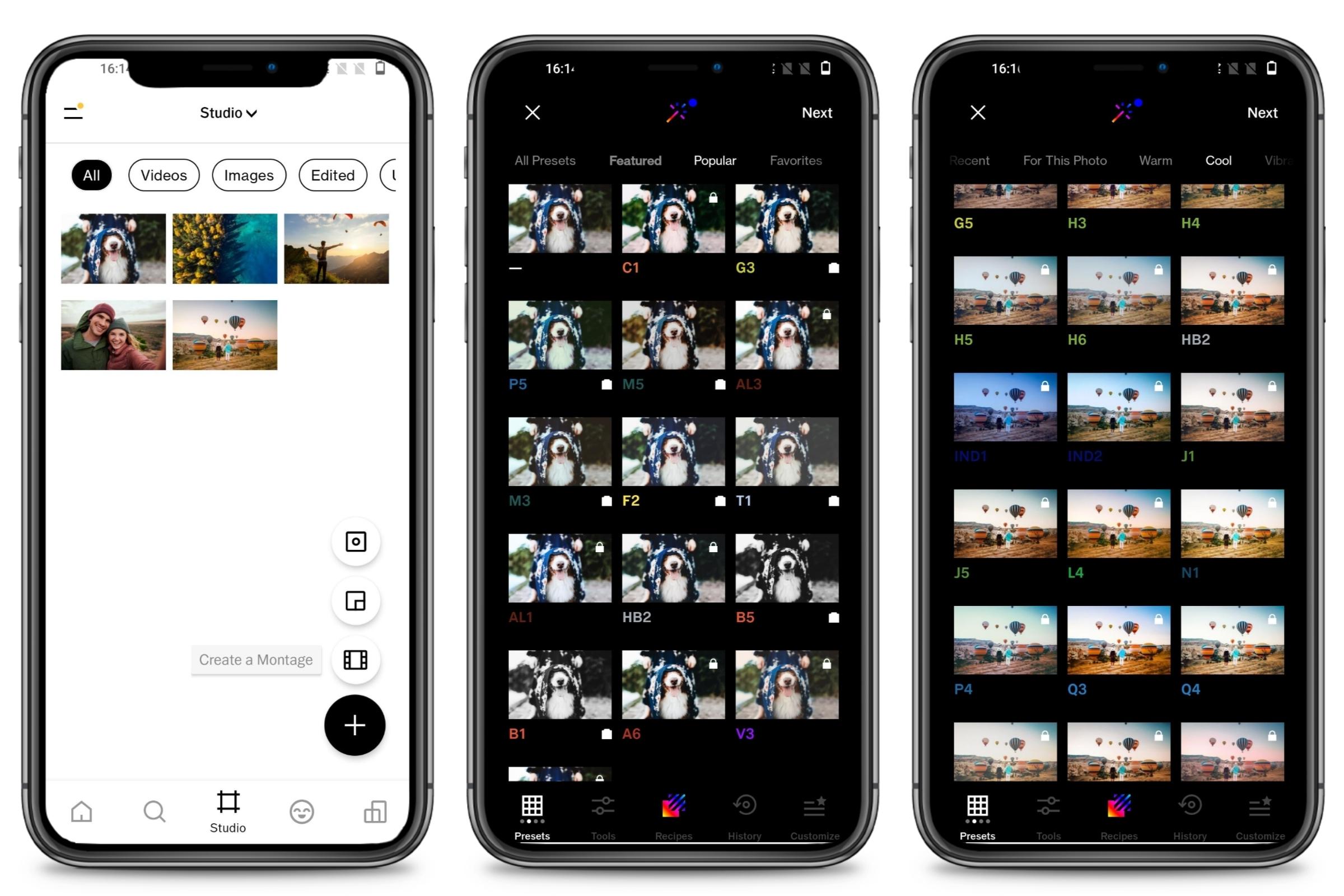
In addition to the multitude of modern filters, the app also offers a range of standard tools for classic image editing. Beside the normal tools for brightness adjustment or straightening, the VSCO app also has tools to make images sharper, to edit the colour of your skin tone or to change the light colour. All tools can be adjusted in their intensity.
Available features and tools on the VSCO App:
- Shadows & Highlights
- Soft focus
- Text
- Contrast
- Rotate & crop photos
- Exposure
- Sharpen
- Clarity
- Saturation
- Tonal range
- White balance
- Skin tone
- Vignette
- Grain
- Fade
- Partial tint
- Frames
- HSL
- Remove objects
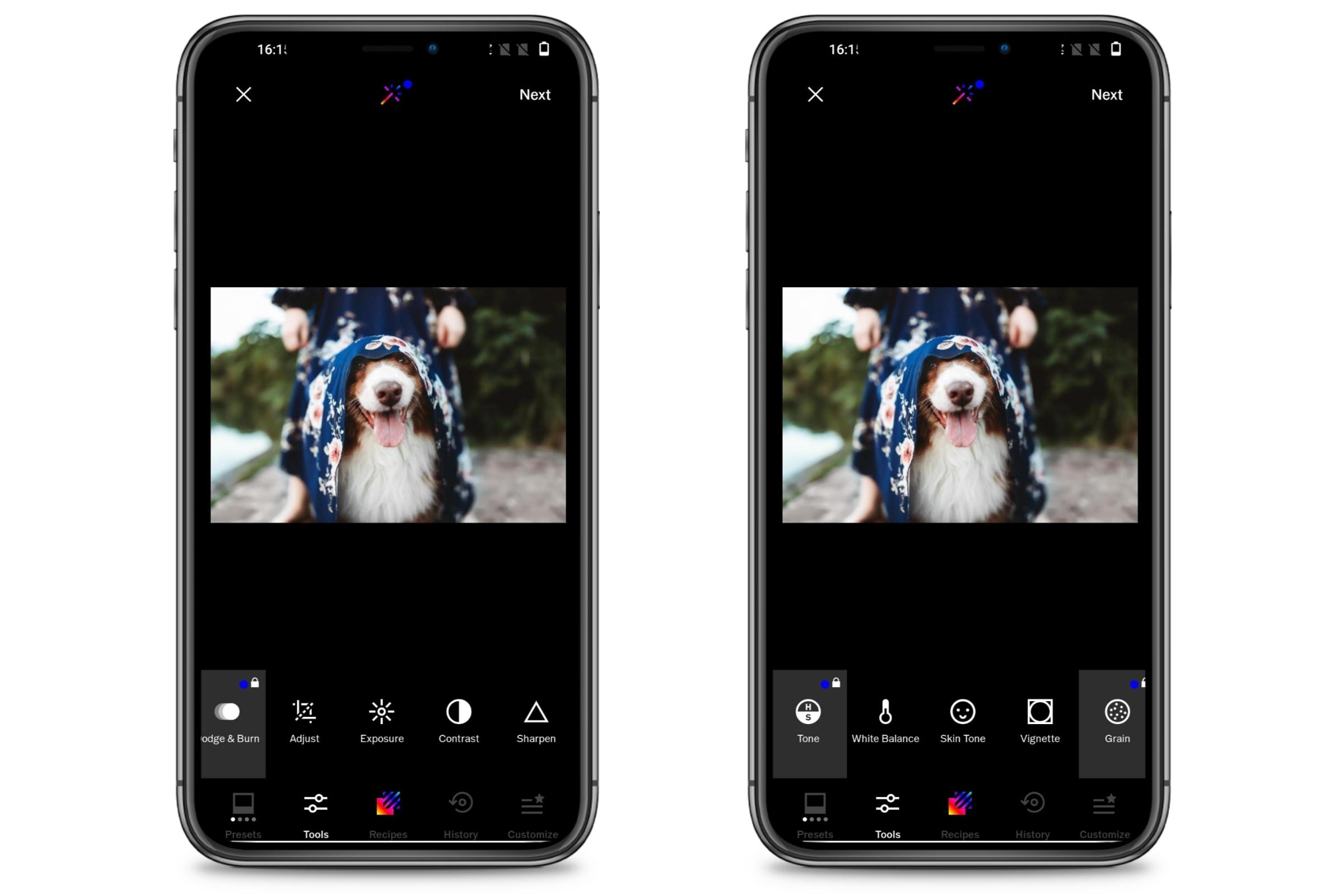
Tip
You can also use the VSCO app to add filters to your videos. To do this, simply upload your video and select your favourite filter. Simple video editing tools are also available, such as trimming, cropping or adjusting the exposure and saturation.
Tips on Image Editing
As with any other image editing app, the VSCO app also has a few “secret” features that simplify image editing and save time. We will show you two of these features in more detail.
Adjusting the Intensity of a Filter
You can adjust each filter’s intensity. This feature is not visible at first glance. You can adjust the intensity on any filter by tapping the selected filter again. The intensity levels range from 0 to 12 and 12 is the highest intensity you can have on a filter. Adjusting a filter is particularly important if, for example, there were light fluctuations during a shoot. With a customisable filter, you can now edit each photo individually to create a consistent look.
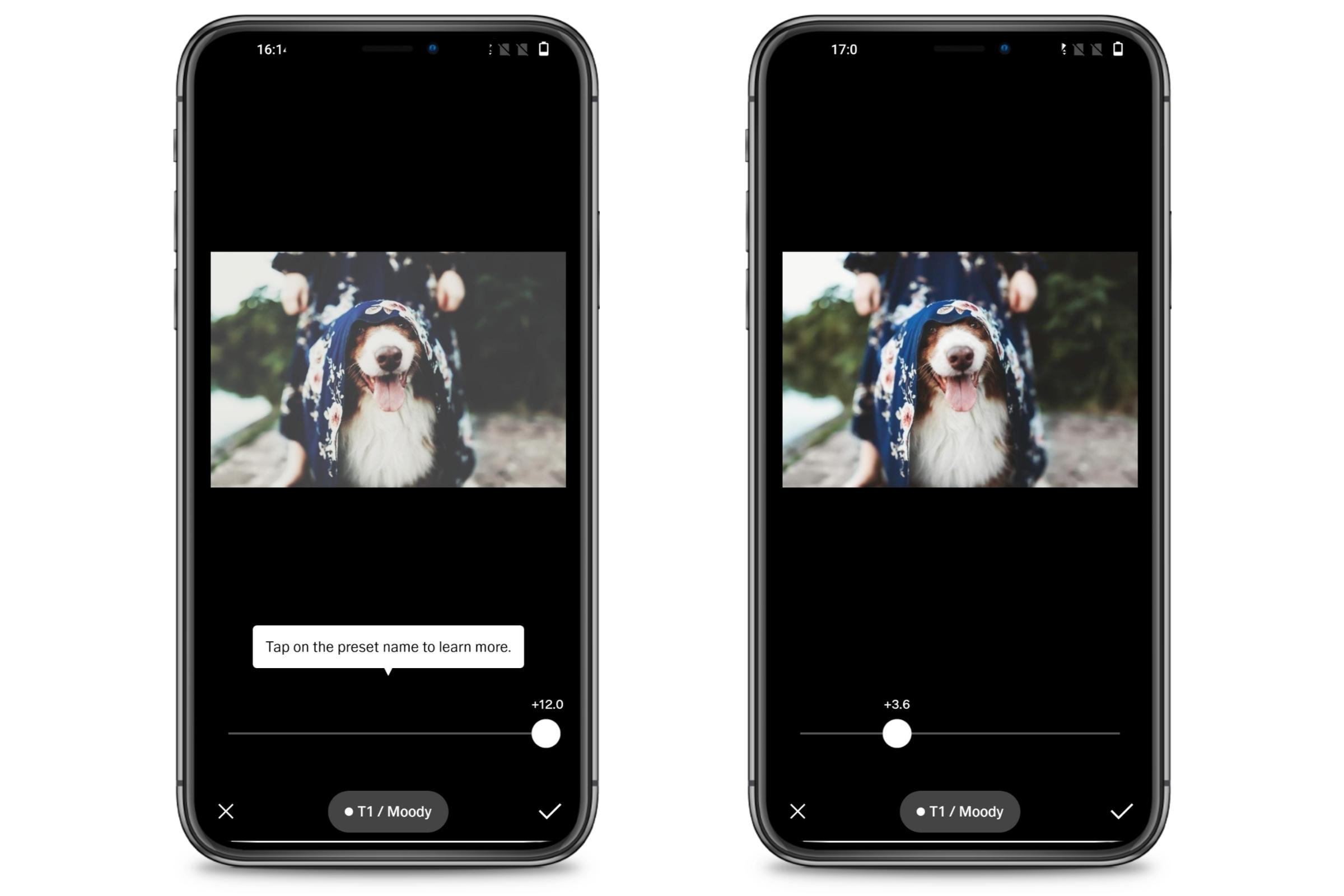
Copying Image Edits
The “Copy Edits” feature saves a lot of time, especially if you want to edit more than a handful of images in the same way. This feature allows you to transfer the editing steps from one image to another with two taps. To do this, simply tap on an image in your overview that you have already edited and tap on the three dots “…” in the lower right corner. Here you have the option to copy the changes. If you want to transfer the changes to another image, first tap on the image or chosen images and then tap on the three dots at the bottom right and then you can “Insert edits”.
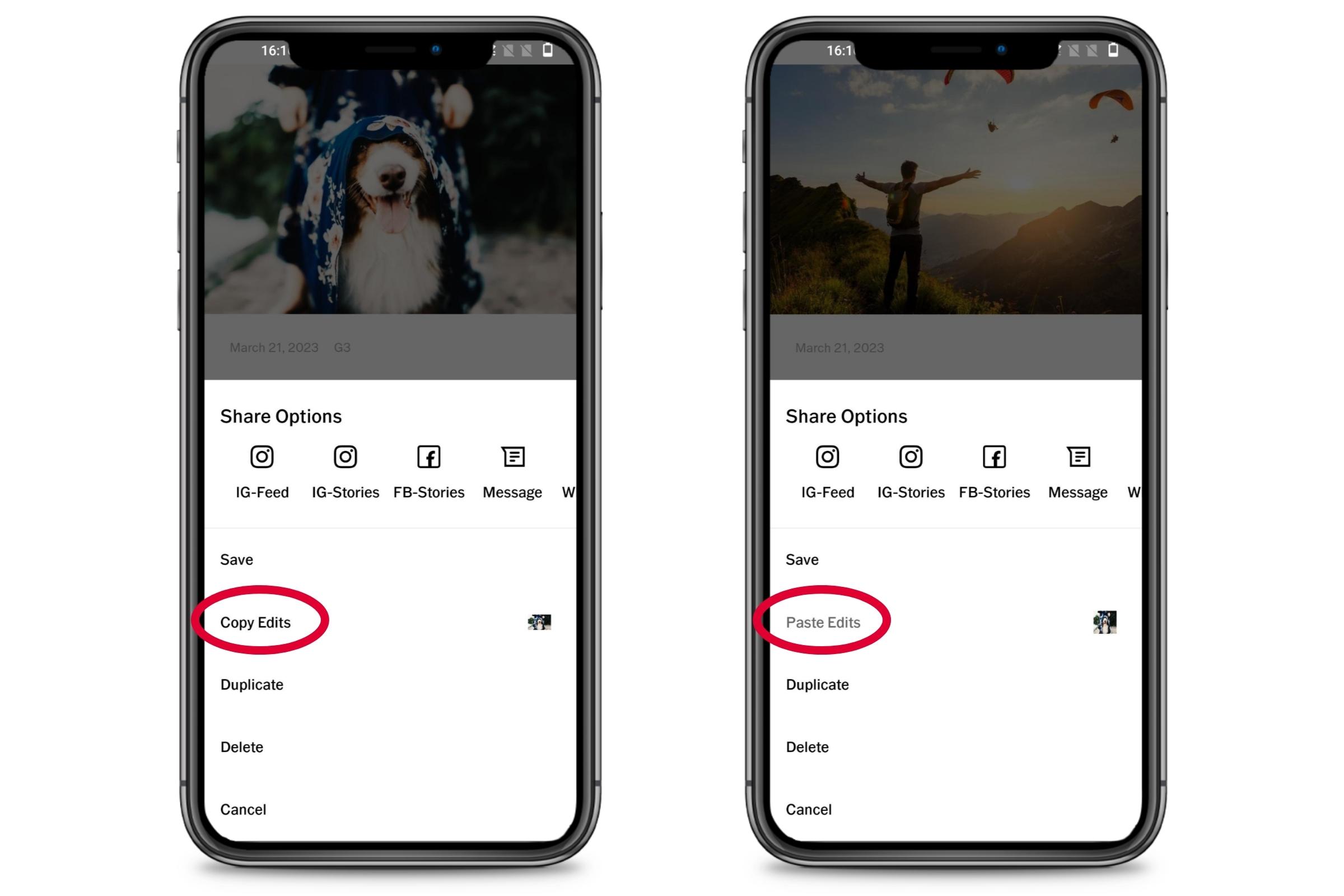
VSCO Community Feature
In addition to editing images, the app also has a community feature. Similar to Instagram, you can view different images and follow other users. As part of the VSCO network you can also share your own work with the world. You will need to register and this can be done in just a few clicks. You will need a username and a profile picture and then you can create individual images or entire collections and interact with other users or get inspired by different pictures.
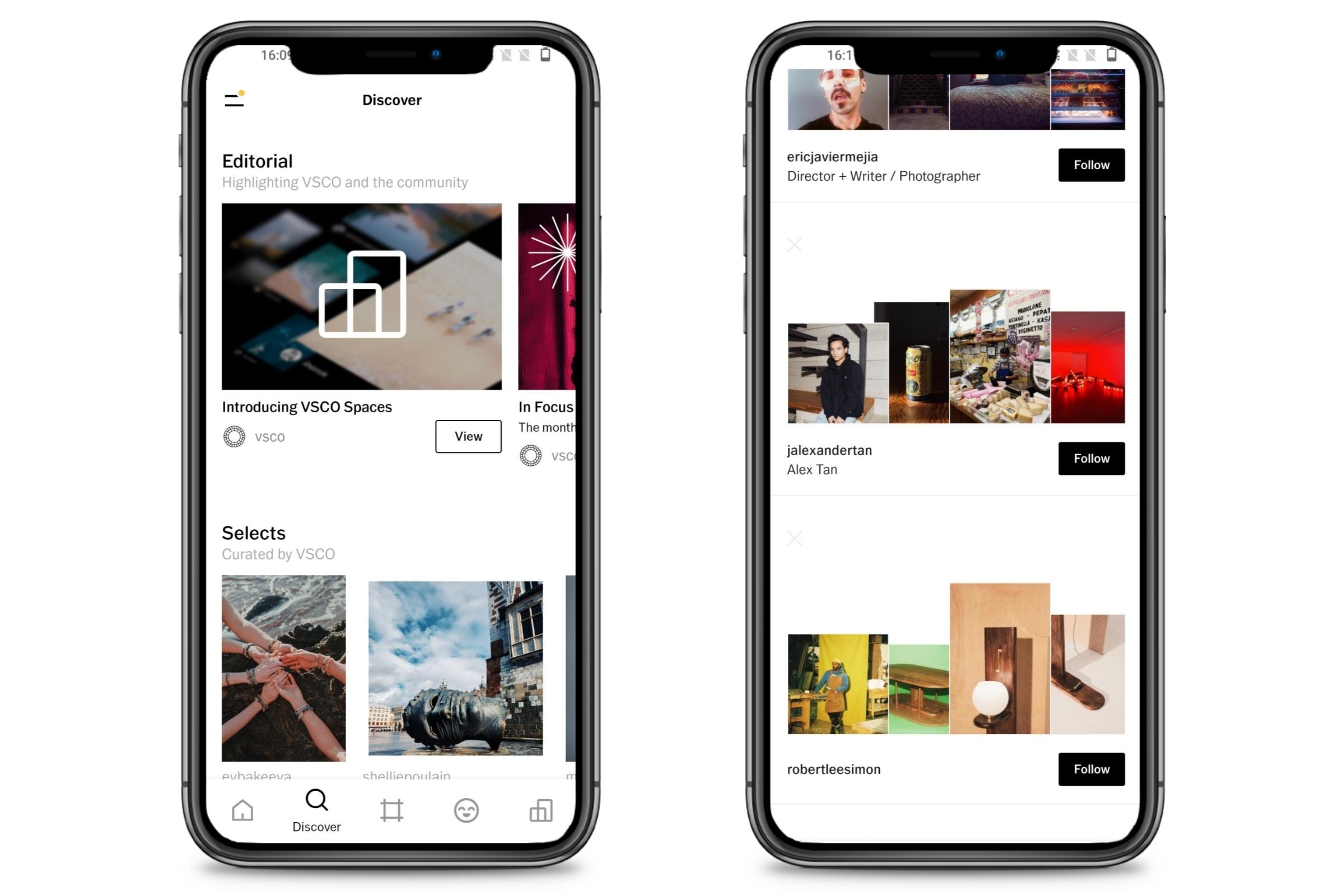
Conclusion
The VSCO App offers a variety of tools and features to edit images. The numerous modern filters make the app a good alternative to other tools and programmes for image editing. Thanks to the app you will be able to edit your images on the go and you can then use them to tell your very own story.
