
DSLR – Shooting with Shutter Priority (S/Tv Mode)
Shutter priority is particularly effective for capturing moving objects sharp or deliberately blurred. The photographer sets the desired shutter speed manually and the camera automatically selects the appropriate aperture for the required exposure within the given technical possibilities.
This mode is mainly used in sports and nature photography, where several consecutive shots are taken and manual adjustment of the aperture to the exposure time would take too long.
In S/Tv mode, camera shake can be reduced and objects, people or animals in motion can be captured in focus while the background is blurred. If a long shutter speed is selected, the movement becomes blurred and the still environment remains sharp.
On the mode dial, the shutter priority is marked “S” or “Tv” depending on the camera, which stands for shutter priority or time value mode and means time priority. The counterpart to the S/Tv mode is the Av mode, which stands for aperture priority and is used for a creative use of depth of field. Further modes are the AUTO or A automatic mode, the P program automatic mode, and the M manual mode. Some cameras explain the core functions of the selected mode in a short help text to avoid confusion.

What should I keep in mind when selecting shutter priority mode?
To shoot with shutter priority, first set the mode dial to “S” or “Tv”. In this mode, the camera automatically adjusts the aperture value to the selected exposure time and lighting conditions. You can adjust other setting parameters that can affect the image quality yourself. For example, you can manually adjust the ISO value in difficult lighting conditions and still shoot using shutter priority.
If you want to freeze fast movements sharply as a snapshot, you should select an exposure time of at least 1/250 second. In a very bright environment, such as a bright beach or a winter landscape, even shutter speeds of 1/1000 second are suitable for focusing on particularly fast movements. Such conditions can be found on fast ski and snowboard runs or cracking serves in beach volleyball. But even for nature photos into the sky, such as birds in flight, very short shutter speeds are usually necessary.

Many photographers also use S/Tv mode to creatively capture their subjects by selecting long exposure times and blurring motion. With an exposure time of 1/20 seconds, for example, you can make running water appear soft to foggy. The longer the exposure time, the blurrier the movement.<[p> This effect is also known as the “motion blur effect” and is also suitable for shooting in cities or places of interest to blur passers-by. This not only provides a great image effect, but also protects the personality rights of the people in the photo. When taking pictures of busy roads at night, long exposure times ensure bright lines from the car headlights. Depending on the desired effect, the best way to find out the ideal shutter speed for your subject in shutter priority mode is to try it out.
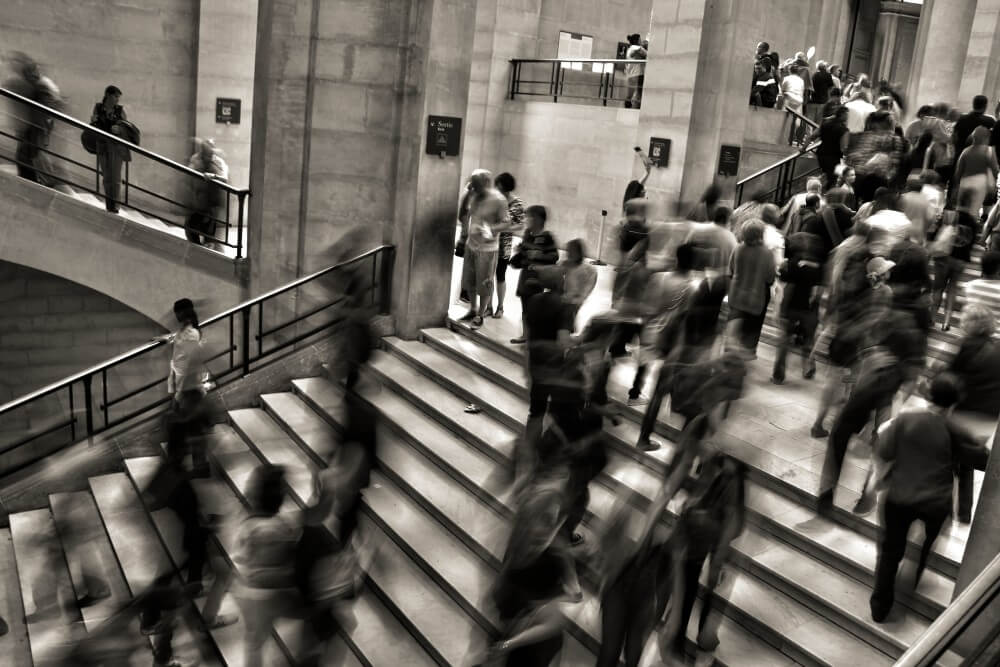
What are possible pitfalls and how can they be avoided?
When shooting in S/Tv mode, always pay attention to the camera display. If the camera cannot select the required aperture due to technical limitations of the lens, a warning will appear in the viewfinder. This warning varies depending on the type of camera and is described in the corresponding instruction manual. In most cases, the aperture value flashes when it cannot be adjusted to the required exposure.
The desired shutter speed may still be maintained if you increase or decrease the ISO value accordingly. Otherwise, if you change the shutter speed, you can approach the technically possible aperture range.
When setting slow shutter speeds in shutter priority mode, there is a risk of camera shake. For successful shots, we recommend using a tripod or activating the image stabiliser, if your camera has one. Alternatively, you can place the camera on a stable surface, such as a bench or wall, or rest your hands on it to keep the camera as still as possible.
Also note that S/Tv mode refers only to shutter speed, exposure time, and aperture value. To get impressive pictures, you should also adjust other parameters such as the ISO value or the image quality to the given conditions.
Conclusion
Shutter priority or time priority is ideal for capturing motion. The automatic adjustment of the required aperture to the selected exposure time allows the photographer to take several shots in a row to catch the perfect moment. With low shutter speeds, rapid movements can be frozen in razor-sharp detail, while long shutter speeds soften movements and create a motion blur effect. S/Tv mode makes it easier to take pictures of motion sharpness and blur, but allows the photographer to make additional adjustments to create impressive images.
