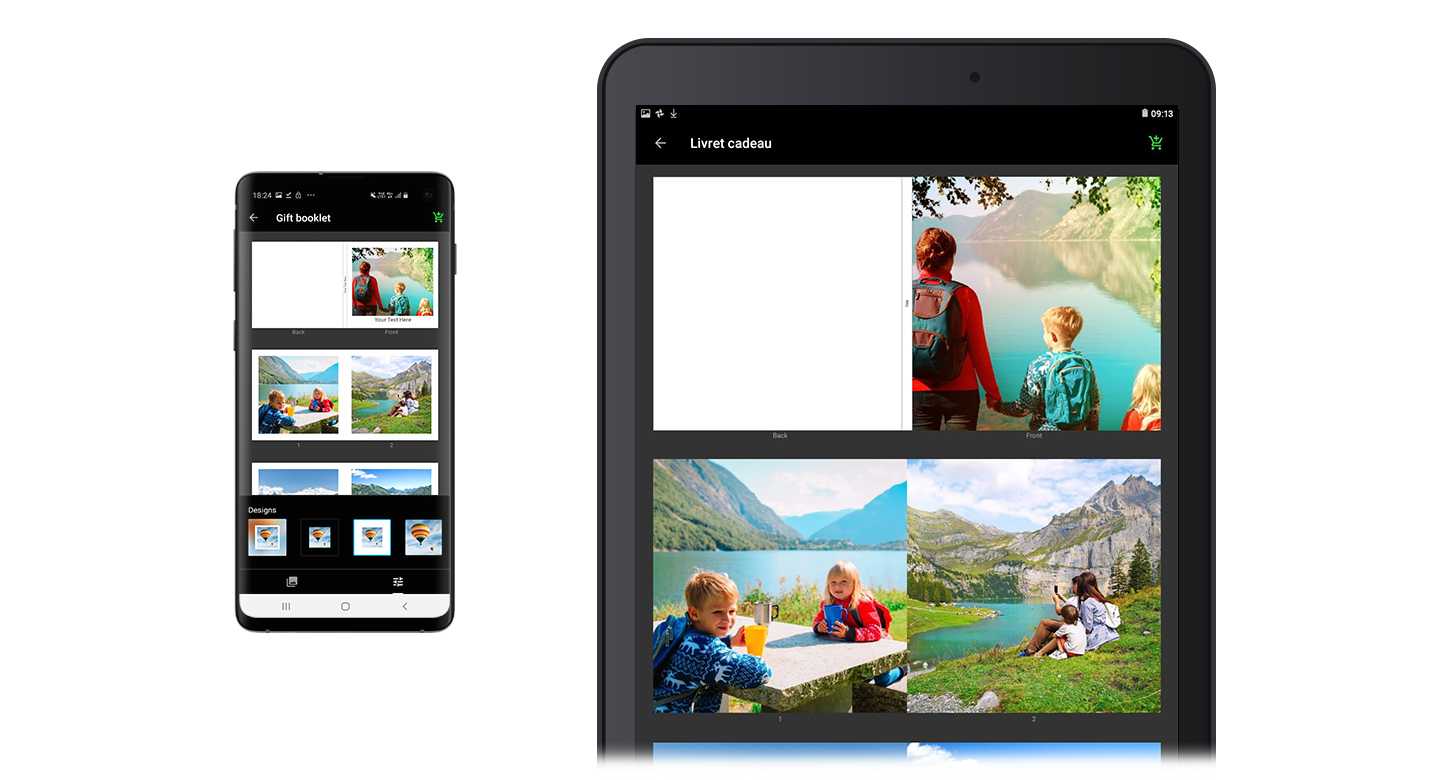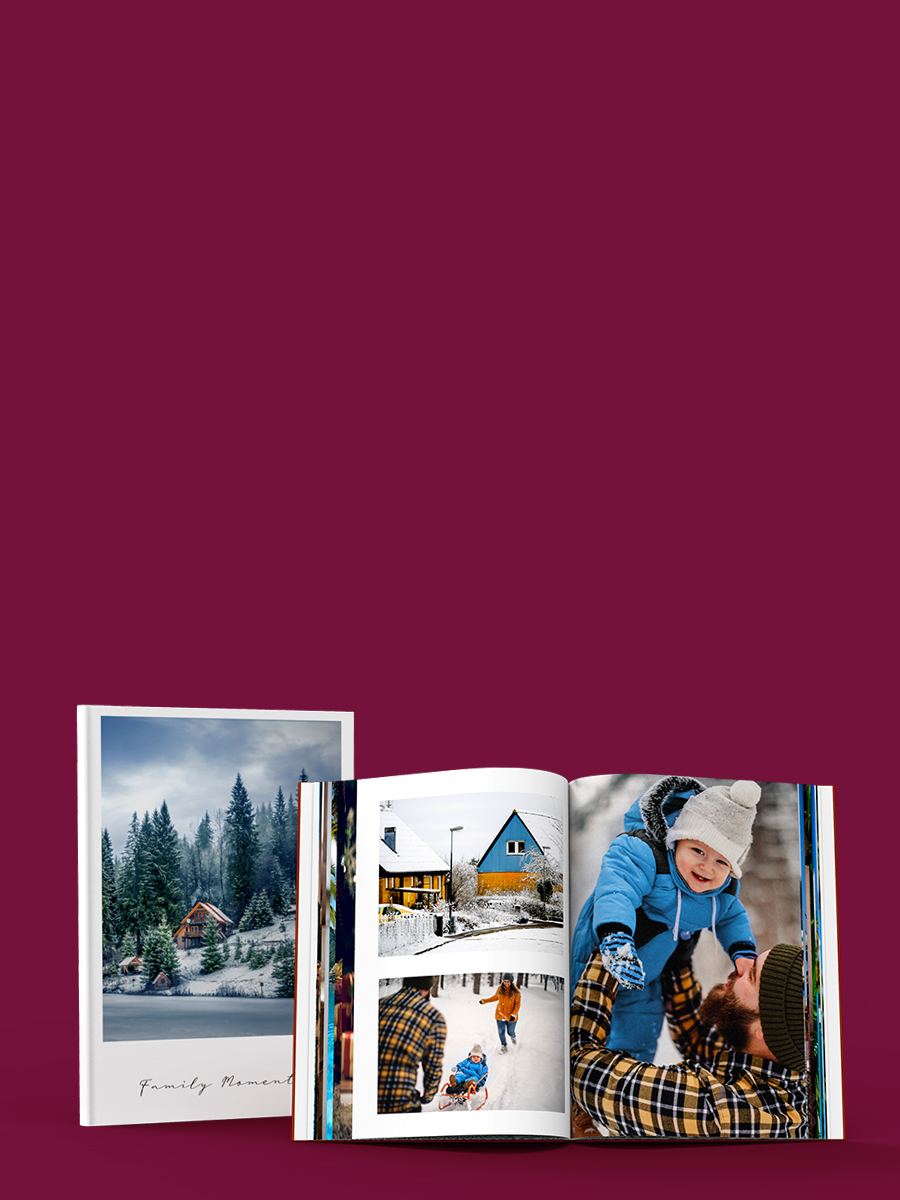You can either design your photo book online or even more conveniently using the free ifolor Designer for Windows or Mac as well as different mobile apps!
ifolor Designer
ifolor Designer for Windows
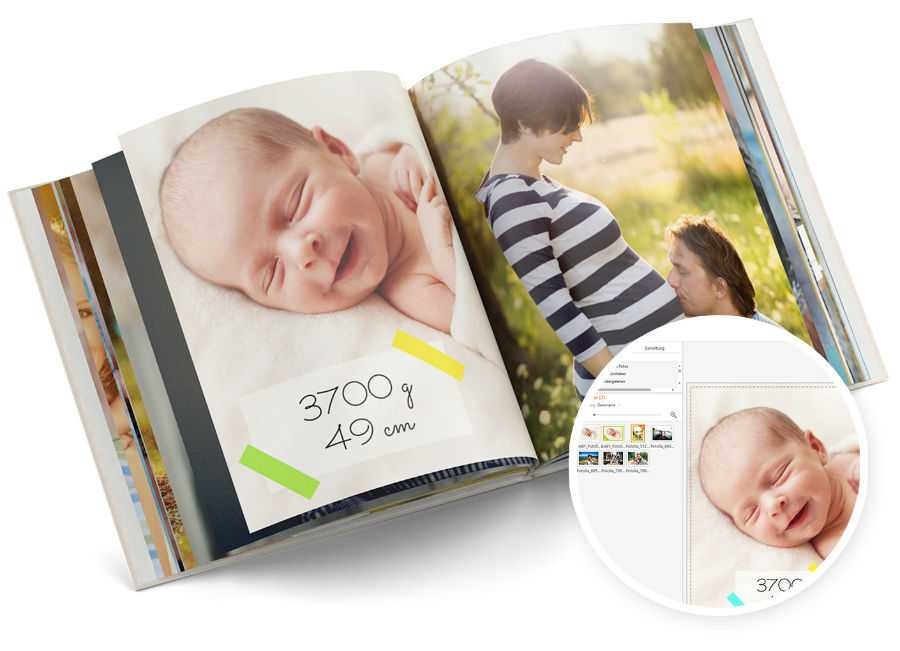
Creating ifolor photo books using the ifolor Designer for Windows
With the free ifolor Designer for Windows you create your photo book easily on the computer using a number of creative options
ifolor Designer for Windows
Tips for beginners
We show you the first steps to creating your photo book in the instruction video! Find out how to create your photo book. It’s child’s play!
ifolor Designer for Windows
Tips for advanced
With help from the instruction video for advanced you can find out about little tips and tricks for creating photos books. Have you already created a photo book or do you want extra help – then this video is perfect for you!
ifolor Designer
ifolor Designer for Mac
ifolor Designer for Mac
The free ifolor Designer for Mac is your creative power package for unique photo books with a number of options. You can also create photo calendars!

ifolor Designer for Mac
Tips for beginners Mac
Getting started designing a photo book with Mac is easy. Discover in our video how you can proceed easily to create you individual photo book.
Online on ifolor
Create photo books online

Create photo books online
Do you wanted to get started straight away and make more out of your wonderful photos? Then create your photo book online in your browser.
Free Apps
Free design app for iPhone, iPad and Android
For iPhone and iPad
ifolor App for iOS
The photo book in your trouser pocket – you always have it on you with the ifolor app for iOS. The advantage: you create your photo book using the photos on your smartphone!

For Android
ifolor App for Android
The photo book in your trouser pocket – you always have it on you with the ifolor app for Android. The advantage: you create your photo book using the photos on your smartphone!