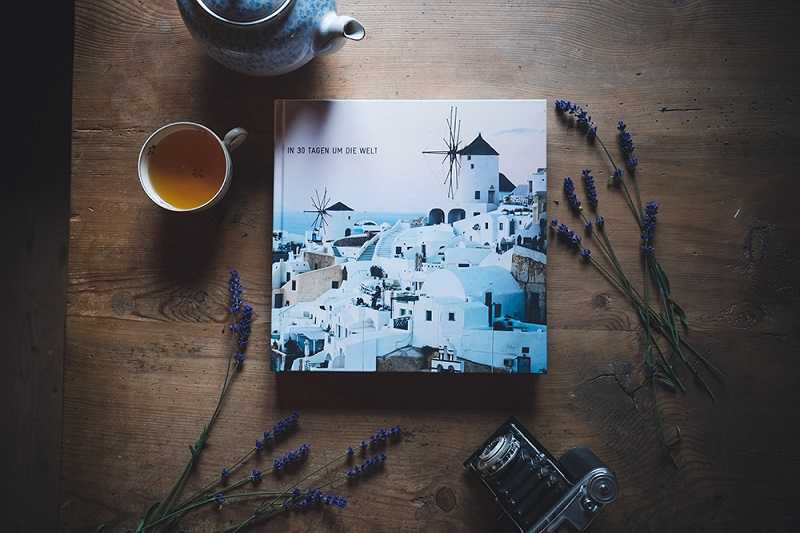Capture your special spring moments. Whether it’s a day trip or an Easter holiday in the sun: create your own unique holiday photo book!
Your most precious moments with loved ones in one photo book
Capture your special spring moments. Whether it’s a day trip or an Easter holiday in the sun: create your own unique holiday photo book!
Photo book Deluxe
Switzerland’s favourite photo bookThe best way to collect your holiday memories is in a Deluxe photo book. Our top product for your most precious family moments.
Photo book Premium photo paper
Real photo paper for true classBring out the best in your family photos with real photo paper. Keep springtime memories alive for longer.

The ifolor Designer
Design creative photo books on your computer
Create your own family photo book with ease using the free ifolor Designer for Windows or Mac. Discover the possibilities!
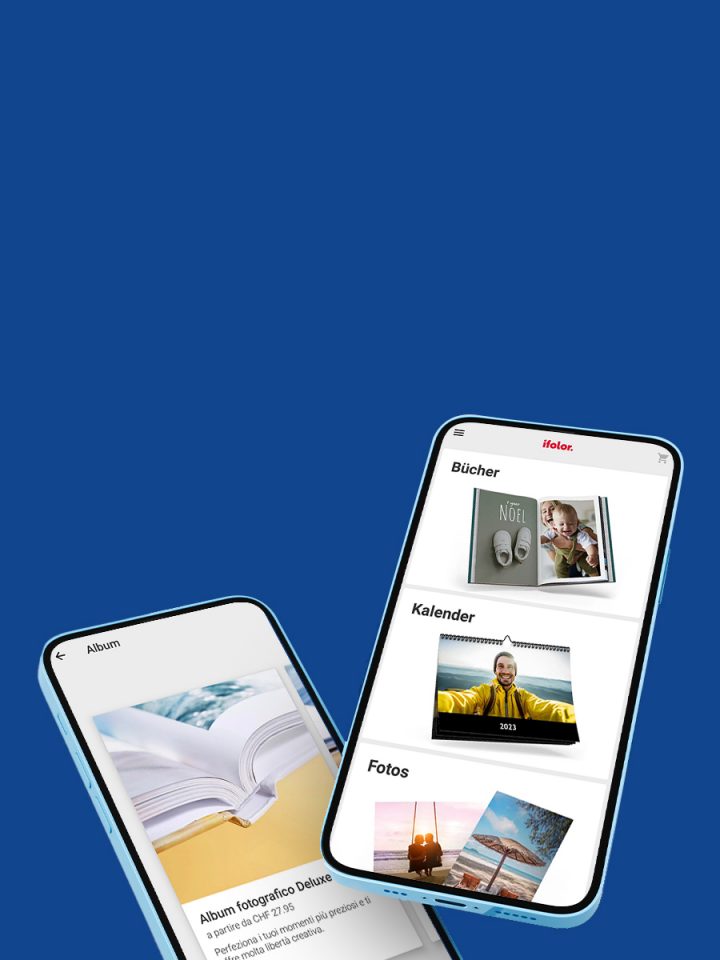



Tell the tales of your travels through a photo book
Romantic sunsets on the beach, breath-taking landscapes from the highest mountains, impressive historical buildings in famous or yet unknown cities and places - on your travels you will see the most beautiful things and collect the best souvenirs there are: Photos that remind you of the special moments and places. But creating the perfect travel photo book that takes the breath of friends and family away is easier said than done. To tell the true story of your travels and create a real work of art, it often takes more than just inserting photos into a photo book. For tips and tricks on placement, using templates and designs, and selecting the best photos, we've created this blog post for you. Be inspired by our professionals and look forward to your photos today, immortalised in a travel photo book designed by yourself.
Your tool for the perfect photo book
The ifolor Designer is your partner, your tool for creating a truly unique and personal photo book that tells your stories of family, travels, and special moments. The tool gives you an easy-to-use interface that makes it simple to drag and drop your photos onto your photo book. You can also use templates and designs to customise your product. This article shows you how you can take full advantage of the ifolor Designer and what other options you have to create an impressive photo book for yourself or as a gift for someone special in your life.
ABC Book for Small Children
Children love to look at photos, especially pictures of family and friends from their kindergarden. An ABC photo book would make a great gift for your child, which shows them things they’re familiar with and love while at the same time motivating them to learn their ABC’s. They’ll end up with a gift they’re guaranteed to love and the ABC book will be sure to bring a smile to their face every time they look at it.

End User Licence Agreement
Please read this End User Licence Agreement (EULA) carefully before you use our software.